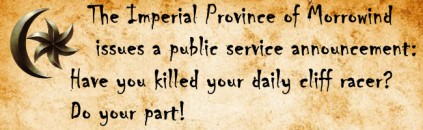- Messages
- 6,180
Alright, after finally having YouTube complain like a bitch about my adblocker and now trying to limit how many videos I watch, I think the time has finally come to break off my last connection to popular social media. Oh wait though. WHOOPSY, a lot of the creators I follow don't use alternative video platforms. Fuck...
Fine then. Let's evaluate our options here. Now, this is all assuming you're using uBlock Origin.
Option 1: Open the video in a private window while logged out.
If you just need to view a video quick and dirty like, this is definitely the best way to do it. The one problem with this method though is you won't get notifications and, linked directly to that, you won't be able to comment.
Option 3: Use a third-party YouTube frontend.
This MAY work. I haven't tested this yet though so your mileage may vary. Let me know in the posts below if this works or not.
Fine then. Let's evaluate our options here. Now, this is all assuming you're using uBlock Origin.
Option 1: Open the video in a private window while logged out.
If you just need to view a video quick and dirty like, this is definitely the best way to do it. The one problem with this method though is you won't get notifications and, linked directly to that, you won't be able to comment.
https://www.reddit.com/r/uBlockOrigin/comments/173jmog/youtube_antiadblock_and_ads_october_09_2023/ said:* Last update can cause ads leaked. Please redo step 3 again.
Note: After each step, close your current tabs and open new tab to test again or it won't work.
Note2: If after doing all of the below and it still doesn't work, log out of Google and YouTube, clear cookies for both, then log back in.
1. Update uBO to the latest version (1.52.0+) . <== The extension itself, for technical improvements. You do this in your browser.
How to update uBO to latest version - video tutorial
2. Remove your custom config / reset to defaults. <== This means removing your custom filters (or disabling My filters) and disabling ALL additional lists you've enabled. It might be quicker to make a backup of your config and restore to defaults instead.
How to disable custom filters and additional lists - video tutorial
Making a backup and resetting to defaults - video tutorial
3. Force an update of ONLY the "uBlock filters – Quick fixes" lists. <== This is within the extension. Lists are what determine what's blocked or not.
How to update "uBlock filters - Quick fixes" list - video tutorial
You can do this by clicking: 🛡 uBO's icon > the ⚙ Dashboard button > the Filter lists pane > theclock icon at the end of uBlock filters – Quick fixes list > the
Update now button.
4. Disable all other extensions AND your browser's built-in blockers. <== No need to uninstall, just disable them. They might interfere with our solutions.
How to disable other extensions - Video tutorial
Some browsers with built-in blockers to turn off:
Opera, Vivaldi, Brave
Edge: Edge: Click on "lock" icon at the left of URL bar -> Turn off Tracking Prevetion
Firefox: Click on "shield" icon at the left of URL bar -> Turn off Enhanced Tracking Prevention
Restarting your browser afterwards may help too.
Once you've gotten rid of the issue on default settings, you can slowly start restoring your config (if you really need it). Do it gradually, to easier find out what was causing the issue in the first place. Once you find the culprit, simply skip it in your config.
If you want to use Enhancer for YouTube, you have to disable its adblocking.
--- --- ---
DO NOT
"Stack up" multiple blockers,
Advise others to use multiple blockers at the same time,
Advise others to add old filters
They will just increase the chance of anti-adblock. Any violation comment will be removed
--- --- ---
I followed the 4 steps, but I'm still experiencing issues
The latest fix for anti-adblock was made on Oct 14, 2023 and currently corresponds to ID abb208b2 *.
* The ID mentioned above refers to YouTube's latest anti-adblock script. You can monitor it via this link: https://pastefy.app/G1Txv5su/raw (top to bottom = oldest to newest). This means that the current fix is matched with the script with corresponding ID.
For example, in https://www.youtube.com/s/desktop/c...ns.vflset/desktop_polymer_enable_wil_icons.js, the c97476a7 part is the ID.
If the latest ID (the last line) does NOT match the current one written above, it means YT has updated it recently and you may encounter anti-adblock again. PLEASE DO NOT REPORT IN THIS CASE.
If the ID does match and you still get anti-adblock, kindly repeat the 4 steps above. Thank you.
Uninstalling + reinstalling uBO, then force updating all your filter lists like in step #3 may also help.
--- --- ---
The filter lists could be updated multiple times a day, so please always do step #3 before reporting.
Fixing anti-adblock may cause ads or breakages. If you see any issue, please report back the EXACT URL and your country when accessing the URL so volunteers are able to investigate by commenting here or in this thread on github.
When reporting, always provide your Troubleshooting Information**.**
On YouTube: 🛡 uBO's icon >Report > Click "Troubleshooting information" > Select all > Copy > Share it.
How to grab your troubleshooting information - Video tutorial
--- --- ---
If a new solution is pending, you should still be able to watch YouTube when
Private Window / Incognito
Click on Share button -> Embed
Logged out (might not work for some)
Please be patient, we're all volunteers that can't be online 24/7.
If the thread gets locked, it means there's a newer one available. If the link doesn't work (mobile), please turn on desktop mode to reach it.
--- --- ---
Last, but not least - please convince others to do this since it's up to everyone's actions rather than an extension's.
Option 3: Use a third-party YouTube frontend.
This MAY work. I haven't tested this yet though so your mileage may vary. Let me know in the posts below if this works or not.