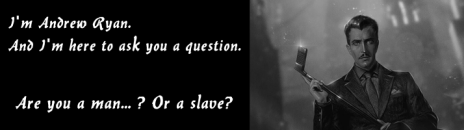- Messages
- 6,180
Windows 98 SE Download:
Windows 98 SE KernelEx Download:
Windows 2000 Download:
Titan X Windows XP Driver Install Instructions:
Windows XP Certificate Updater v.1.6:
Steam Client Latest Version:

 store.steampowered.com
store.steampowered.com
Steam Client November 2018 Build:
Steam Package Files for Steam Client November 2014:
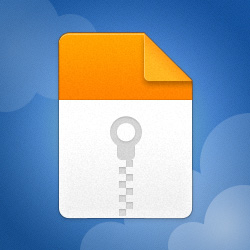
Steam PackageInfoConverter Tool:
 drive.google.com
drive.google.com
Instructions for Installing Steam on Windows XP:

Global List of Drivers, Updates, and Programs for Windows XP:

 docs.google.com
docs.google.com
Windows Vista Ultimate Upgrades and All Updates:
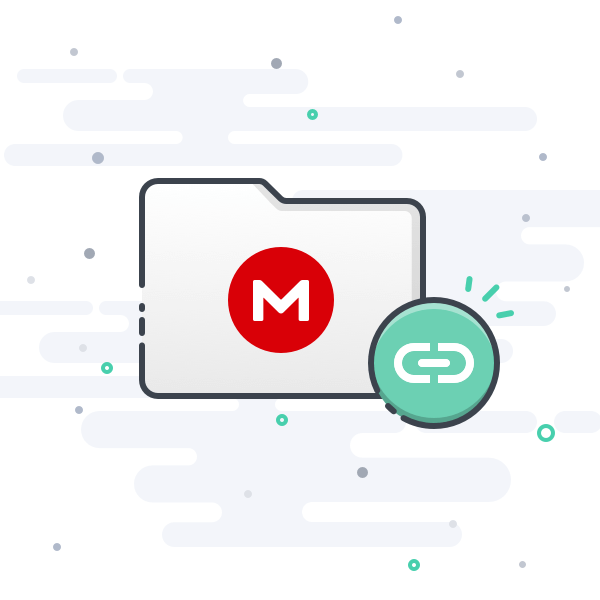
Windows Vista Kernel Extender:
 ximonite.com
ximonite.com
Windows 7 and 8.1 Updates Block Bypass (wufuc):
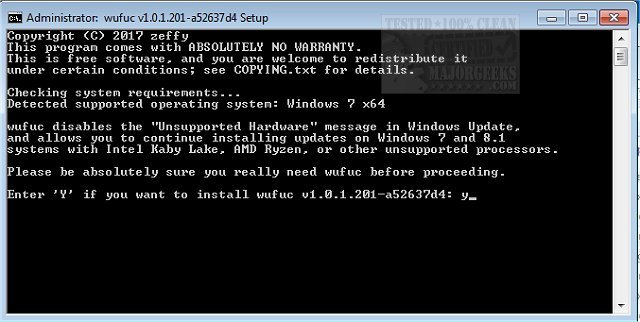
Windows 7 Extended Security Updates Install Instructions:
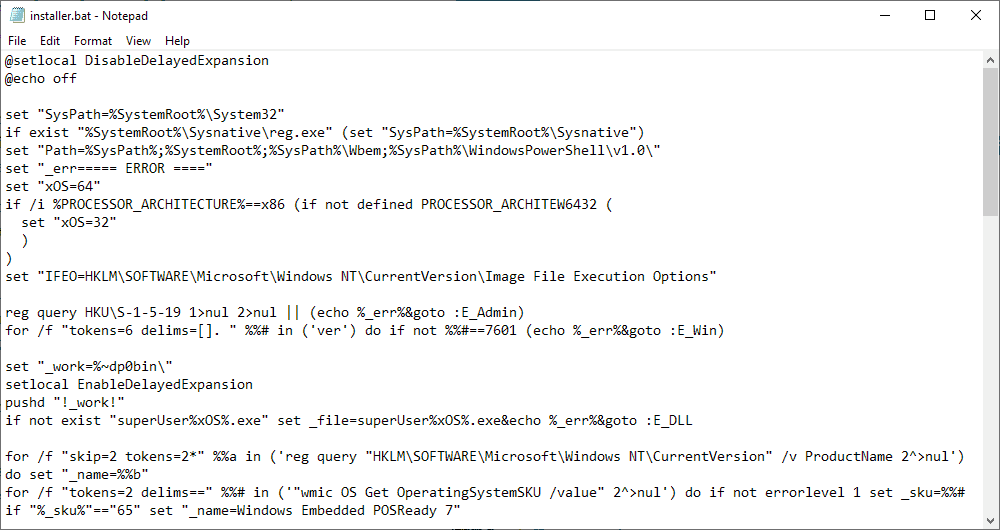
 www.ghacks.net
www.ghacks.net
Open Shell Windows 8.1 GUI Enhancement Tool:
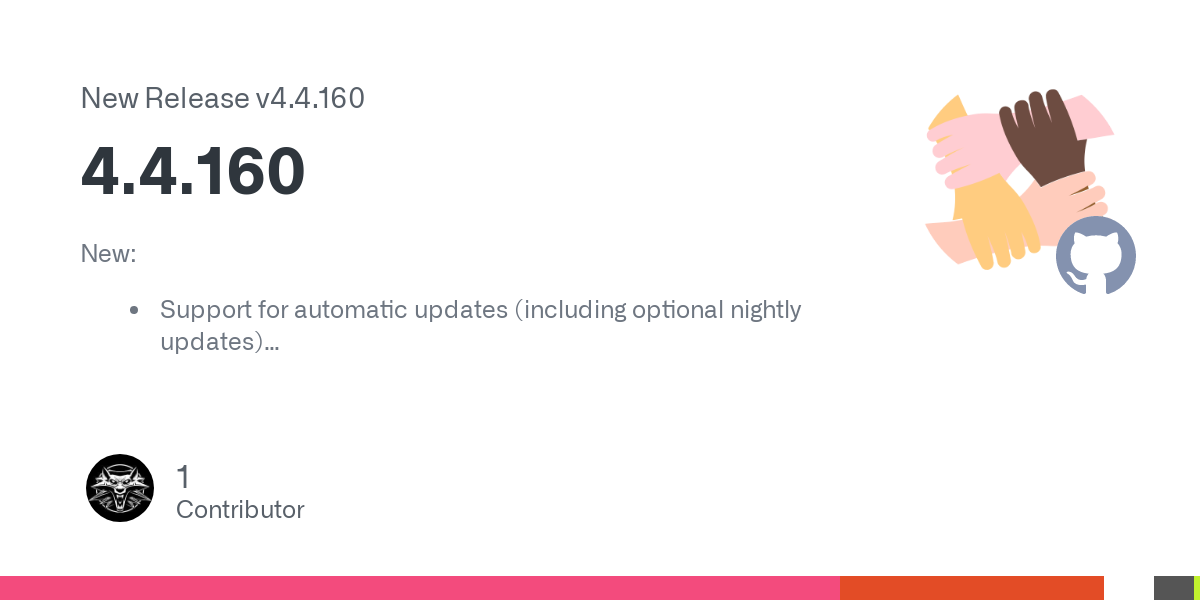
 github.com
github.com
The Windows 8 to 7 Restoration Pack
Microsoft Uses GWX Update to Force Windows 10 Installation:
 www.computerworld.com
www.computerworld.com
Why Windows 10 Updates are Not Tested/No Longer Reliable:
 www.youtube.com
www.youtube.com
Windows 10 Update Breaks Windows Servers:
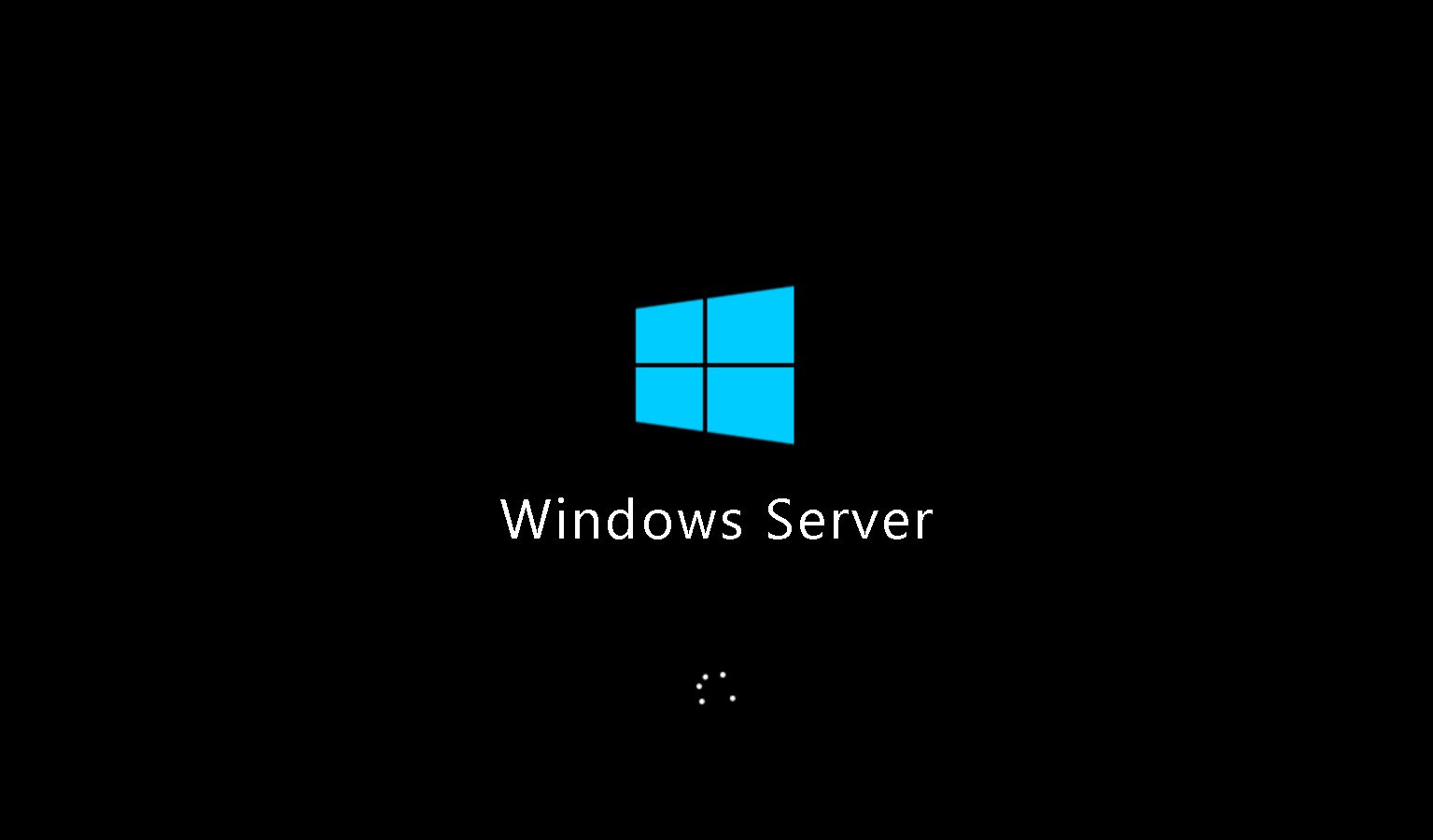
 www.bleepingcomputer.com
www.bleepingcomputer.com
Windows 10 Update Deletes User Files:

 www.howtogeek.com
www.howtogeek.com
Windows 10 Forces Users to Update Regardless of User Configuration or Settings:

 www.theredmondcloud.com
www.theredmondcloud.com
TechBench by WZT Microsoft ISO Download Site:

 tb.rg-adguard.net
tb.rg-adguard.net
HeiDoc.net Windows ISO Downloader:
 www.heidoc.net
www.heidoc.net
AeroGlass Download:
Windows 10 Ameliorated Download:
 ameliorated.info
ameliorated.info
Windows 11 Professional Will Also Need an Internet Connection to Install:

 www.theverge.com
www.theverge.com
Windows 11 Programs Stop Working Without Certificate:

 www.pcgamer.com
www.pcgamer.com
Microsoft Makes Edge Incredibly Irritating to Remove as the Default Browser:

 www.howtogeek.com
www.howtogeek.com
Windows 11 Forced Watermark on Unsupported PCs:
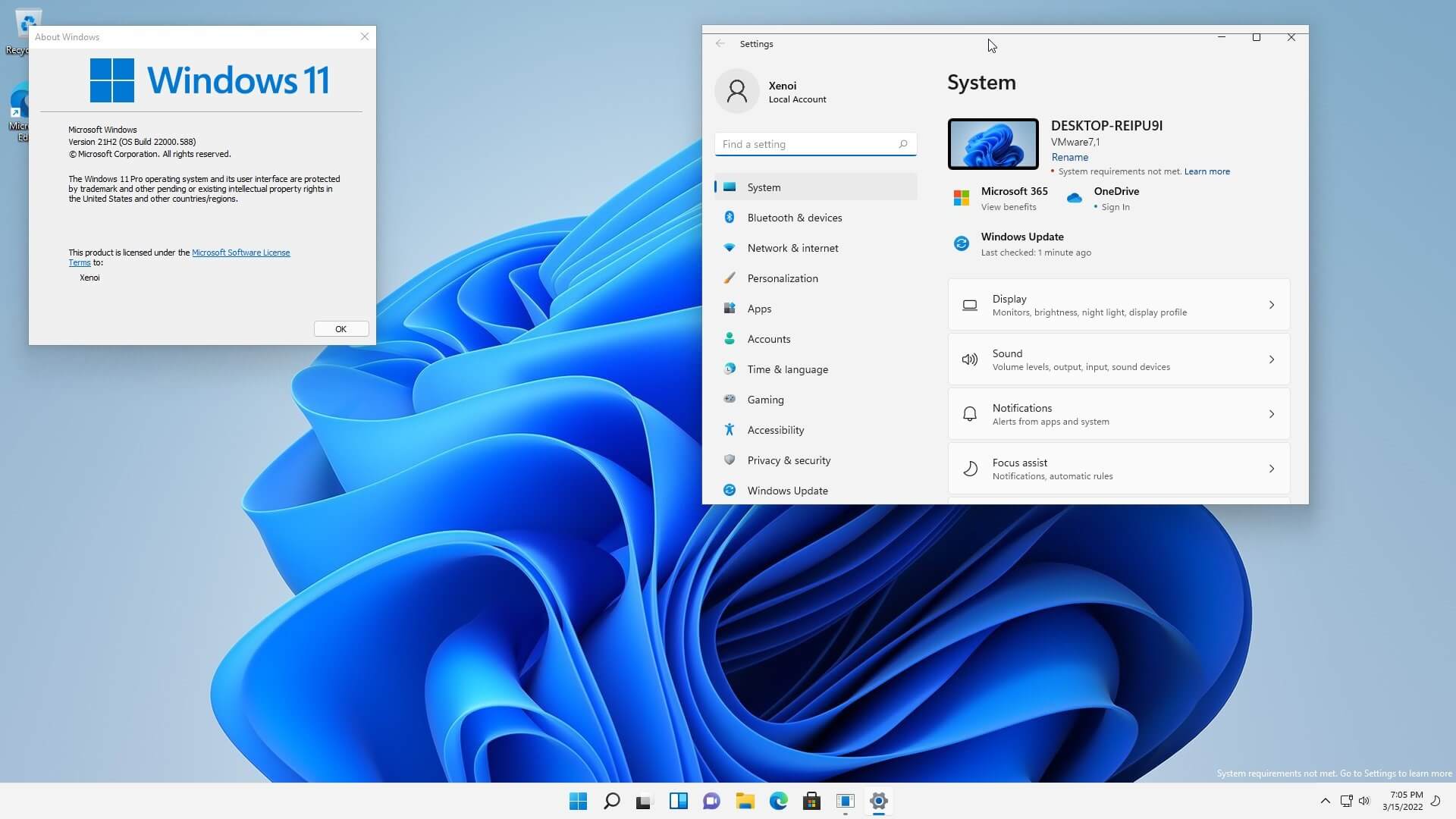
 www.windowslatest.com
www.windowslatest.com
Microsoft Testing Ads in Windows 11 Explorer:

 www.theverge.com
www.theverge.com
Windows 11 StartAllBack Download:
Windows 11 Start11 Download:

Windows 11 Start Menu X Download:
Windows 11 EdgeDeflector Download:
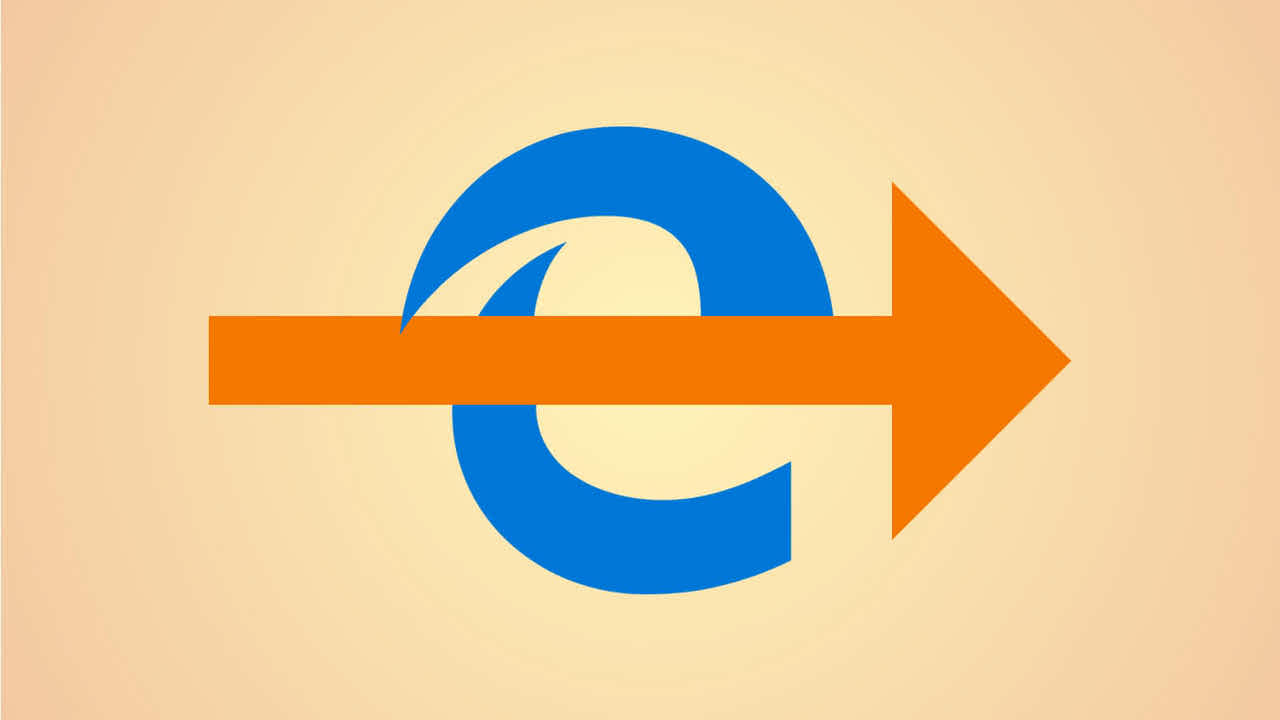
 www.ctrl.blog
www.ctrl.blog
Windows 11 ThisIsWin11 Download:

 github.com
github.com
WinWorld: Windows 98 Second Edition (OEM Full)
WinWorld is an online museum dedicated to providing free and open access to one of the largest archives of abandonware software and information on the web.
winworldpc.com
Windows 98 SE KernelEx Download:
Windows 2000 Download:
Titan X Windows XP Driver Install Instructions:
Windows XP Certificate Updater v.1.6:
Steam Client Latest Version:

Steam Store
Steam is the ultimate destination for playing, discussing, and creating games.
Steam Client November 2018 Build:
Steam Package Files for Steam Client November 2014:
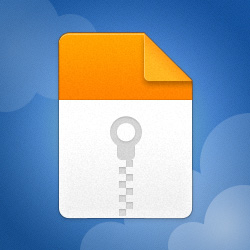
Nov 2014 Steam Client Packages
MediaFire is a simple to use free service that lets you put all your photos, documents, music, and video in a single place so you can access them anywhere and share them everywhere.
www.mediafire.com
Steam PackageInfoConverter Tool:
PackageInfoConverter.zip
 drive.google.com
drive.google.com
Instructions for Installing Steam on Windows XP:
Steam build Nov 26 2018, archived for XP/Vista compatibility : spaztron64 & linalaterino : Free Download, Borrow, and Streaming : Internet Archive
Well, kinda good news. By getting a packageinfo.vdf from a new Steam version, converting it to the old format with PackageInfoConverter...
archive.org
Global List of Drivers, Updates, and Programs for Windows XP:
Windows XP Apps and Utilities
Windows XP Apps and Utilities Download plain HTML backup - January 8, 2022 Windows NT 5.x - 2017 Time Zones + Poland Update DST Root CA X3 Root Cert expired Sept. 30, 2021! 2020 Root Certificates, Root Certificates Updater How to install the certificates manually Check here for certificate upda...
Windows Vista Ultimate Upgrades and All Updates:
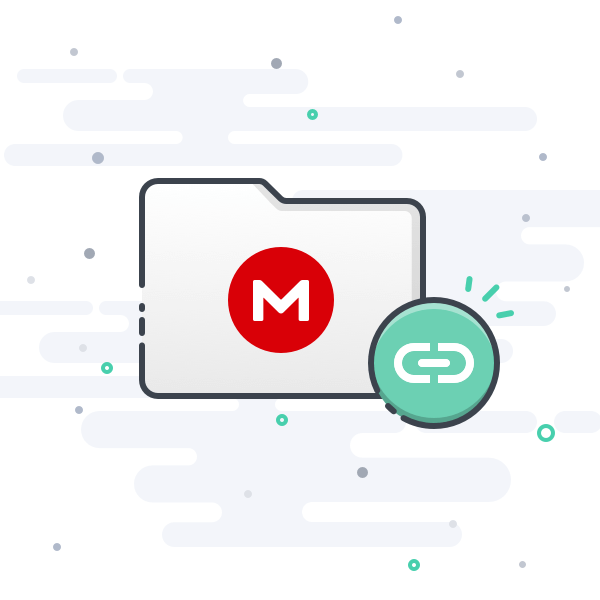
Windows Vista Kernel Extender:
Windows Vista Extended Kernel Downloads
Windows 7 and 8.1 Updates Block Bypass (wufuc):
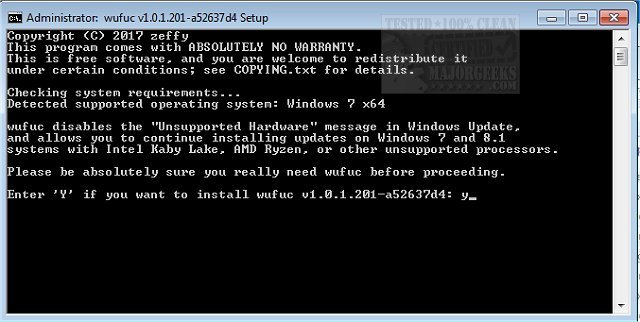
Download wufuc - MajorGeeks
wufuc disables the "Unsupported Hardware" message in Windows Update allowing you to continue installing updates on Windows 7 and 8.1 systems with AMD Ryzen, Intel Kaby Lake, or other unsupported processors.
www.majorgeeks.com
Windows 7 Extended Security Updates Install Instructions:
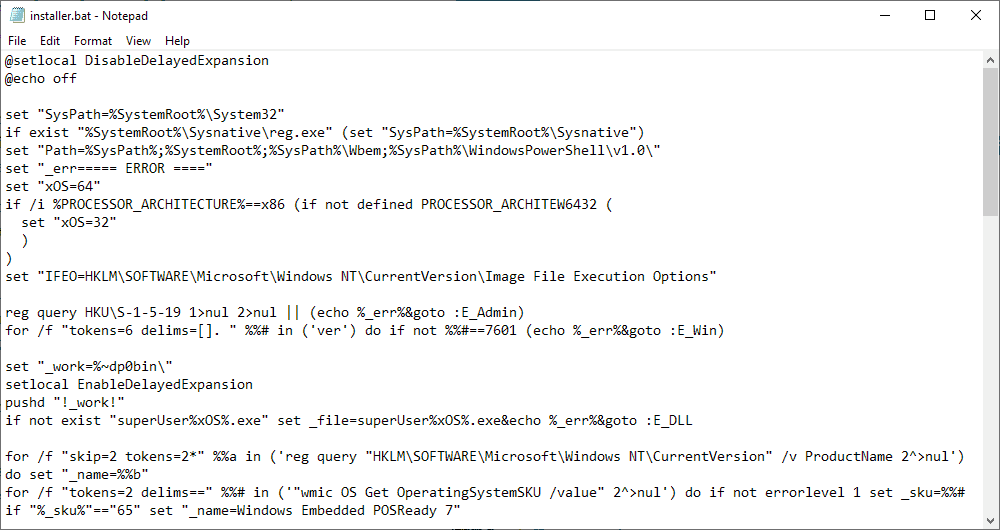
It appears that the Windows 7 ESU Bypass is indeed working - gHacks Tech News
The Windows 7 ESU bypass to install ESU-only updates for the operating system appears to be working just fine.
Open Shell Windows 8.1 GUI Enhancement Tool:
Release 4.4.160 · Open-Shell/Open-Shell-Menu
New: Support for automatic updates (including optional nightly updates) Support for modern app jump-list tasks (#375) Fixes: Faster recent Metro apps enumeration (#45) Better handling of modern ...
The Windows 8 to 7 Restoration Pack
Microsoft Uses GWX Update to Force Windows 10 Installation:
Microsoft uses the force: You WILL upgrade to Windows 10
Like it or lump it, Microsoft is making damn sure you’re going to be running Windows 10 in the next 12 months.
Why Windows 10 Updates are Not Tested/No Longer Reliable:
- YouTube
Bekijk je favoriete video's, luister naar de muziek die je leuk vindt, upload originele content en deel alles met vrienden, familie en anderen op YouTube.
Windows 10 Update Breaks Windows Servers:
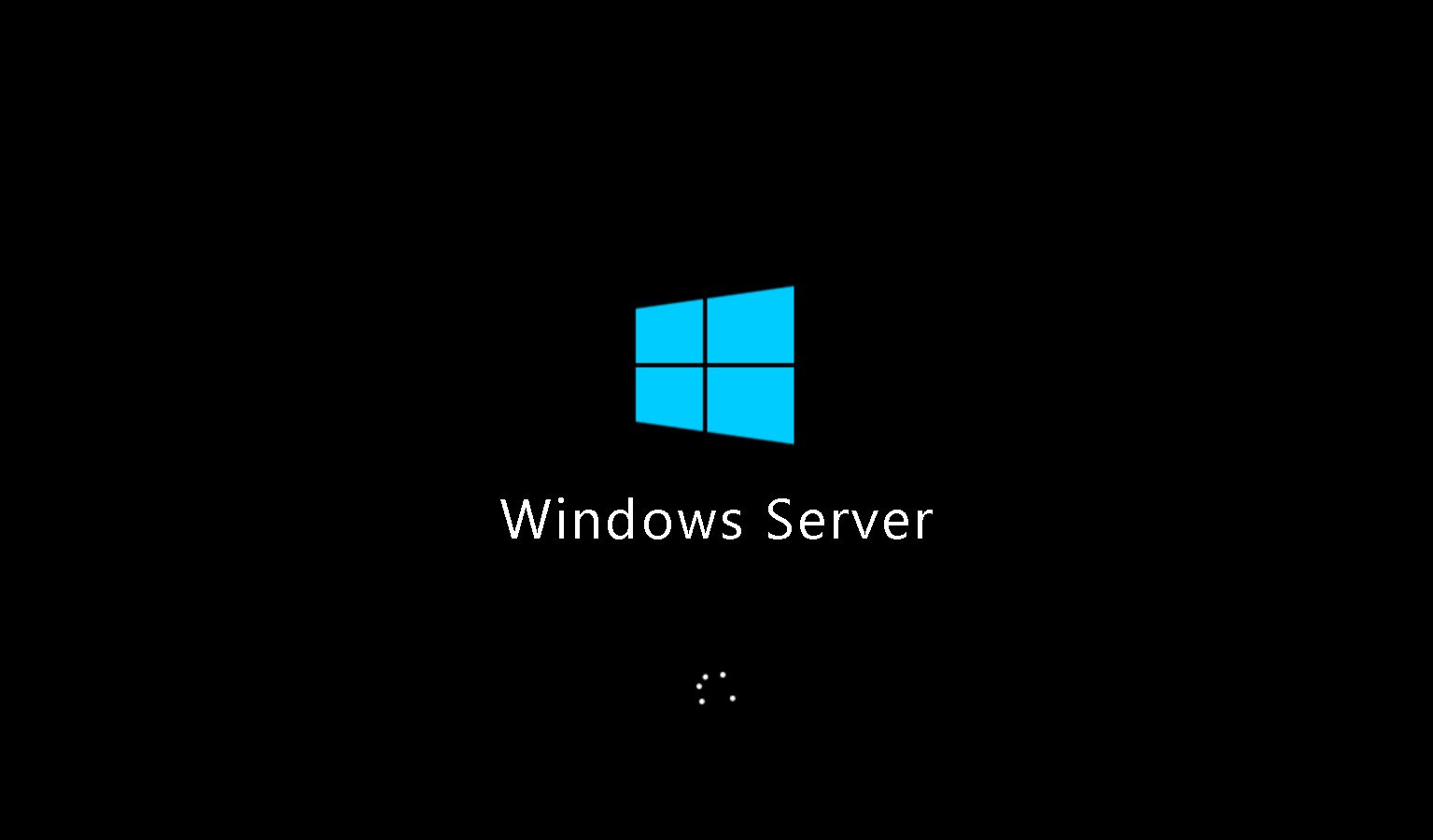
New Windows Server updates cause DC boot loops, break Hyper-V
The latest Windows Server updates are causing severe issues for administrators, with domain controllers having spontaneous reboots, Hyper-V not starting, and inaccessible ReFS volumes until the updates are rolled back
Windows 10 Update Deletes User Files:

Microsoft Explains Why Windows 10’s October 2018 Update Was Deleting People’s Files
Microsoft halted the Windows 10 October 2018 Update because it was deleting some people’s files. Now, Microsoft has fixed the problem and explained what happened.
Windows 10 Forces Users to Update Regardless of User Configuration or Settings:

Microsoft will begin forced upgrades of Windows 10 for some users this month - The Redmond Cloud
Starting this month, Microsoft will begin forcing some users to upgrade to Windows 10 version 1909 or version 2004 if they don’t update their PC manually.
 www.theredmondcloud.com
www.theredmondcloud.com
TechBench by WZT Microsoft ISO Download Site:

TechBench by WZT (v4.1.1)
This website was created with simplicity in mind. Here you can easily download products directly from Microsoft. This website neither its author are not affiliated with Microsoft Corporation.
HeiDoc.net Windows ISO Downloader:
Microsoft Windows and Office ISO Download Tool
This new tool allows an easy and comfortable way to download genuine Microsoft Windows 7, 8.1 and 10, as well as Office 2007, 2010, 2013 and 2016 disk images (ISO) directly from Microsoft's servers.
AeroGlass Download:
Windows 10 Ameliorated Download:
Ameliorated
Completely transform your computer in minutes. Simply download a verified Playbook, or use your own, and run it in AME Wizard.
Windows 11 Professional Will Also Need an Internet Connection to Install:

Windows 11 Pro will soon require a Microsoft Account
You’ll also need an internet connection during setup.
Windows 11 Programs Stop Working Without Certificate:

Windows 11 features break due to an expired certificate
Microsoft has issued a patch that fixes most of the problems.
Microsoft Makes Edge Incredibly Irritating to Remove as the Default Browser:

Windows 11 Officially Shuts Down Firefox’s Default Browser Workaround
Microsoft is taking the browser wars to the extreme. First, the company said that it would block all default browser workarounds in Windows, and now it has done it in the latest Windows update.
Windows 11 Forced Watermark on Unsupported PCs:
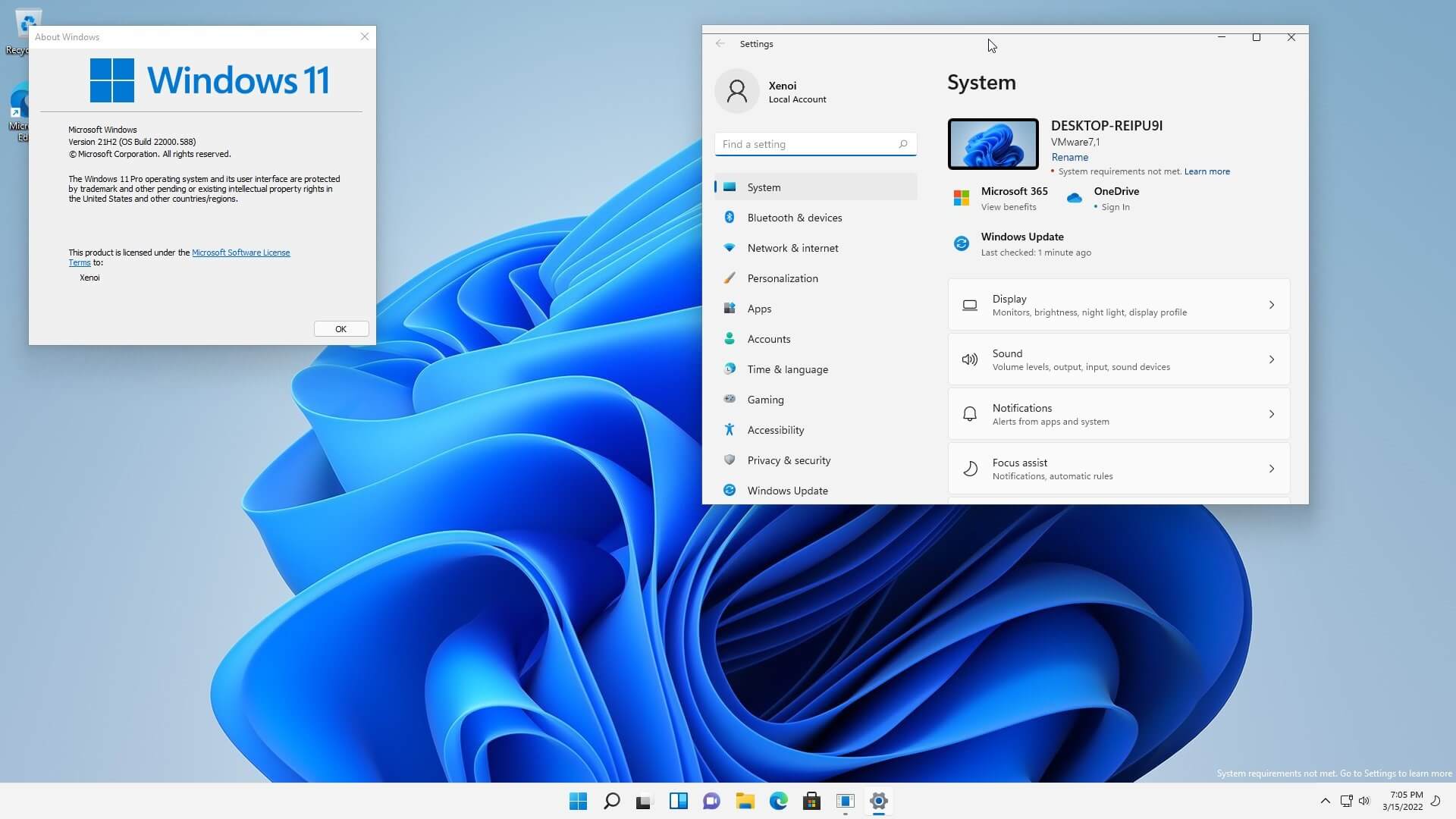
Windows 11: Microsoft approves desktop watermark for unsupported PCs
Comments Share Newsletter Subscribe Manage Push Notifications All Update Subscribe Push notifications Unlike Windows 10, Windows 11 comes with some rather strict hardware requirements for processors and other features. It most notably calls for the presence of an 8th generation or newer...
Microsoft Testing Ads in Windows 11 Explorer:

Microsoft says Windows 11’s File Explorer ads were ‘not intended to be published externally’
The test ads weren’t supposed to be live, but could appear in the future.
Windows 11 StartAllBack Download:
StartAllBack to fix all Windows 11 deal-breaking UI issues
StartAllBack restores taskbar, start menu, context menus, explorer, sanity, style and order!
startallback.com
Windows 11 Start11 Download:

Start11: The ultimate Start menu replacement for Windows 10 and 11. Restore the classic look and add new functionality.
Start11: The ultimate Start menu replacement for Windows 10 and 11. Restore the classic look and add new functionality.
www.stardock.com
Windows 11 Start Menu X Download:
Start Menu X for windows 11
Start Menu Х is a replacement of the system menu for professionals.
www.startmenux.com
Windows 11 EdgeDeflector Download:
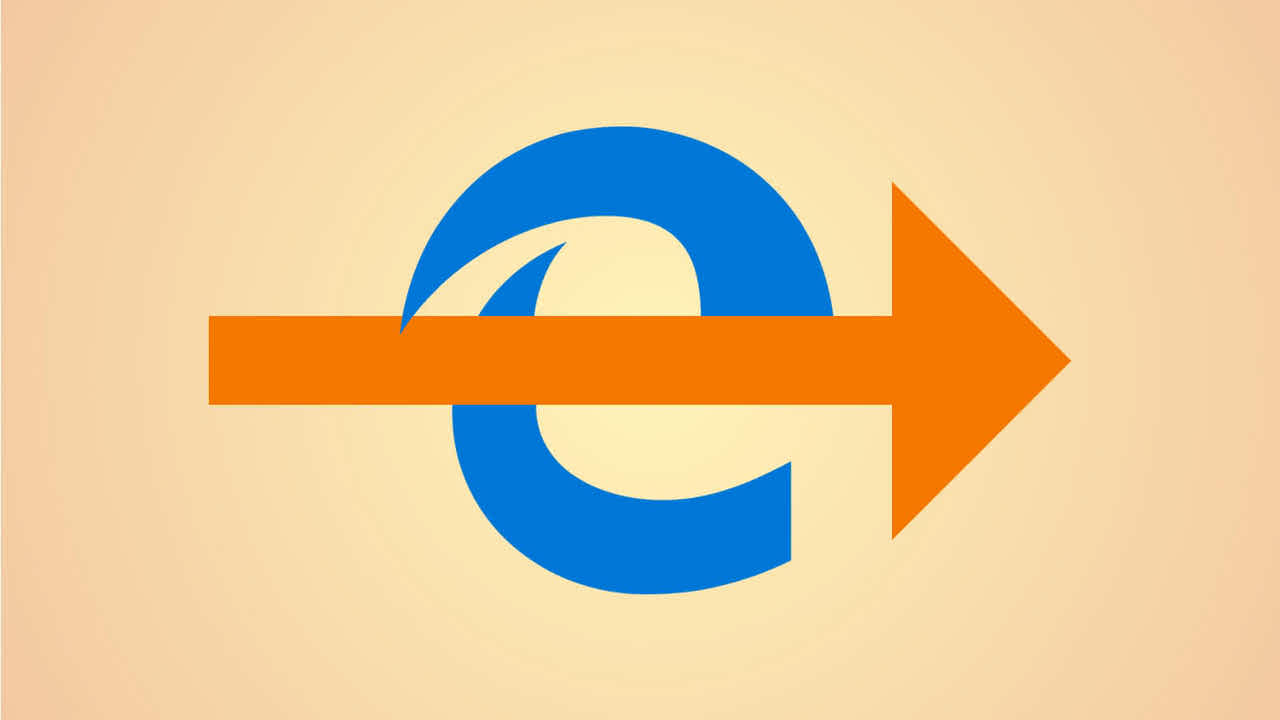
EdgeDeflector enforces your default browser setting in Windows
EdgeDeflector stops Windows from forces-opening links in Microsoft Edge, and makes Windows respect the system-wide default web browser setting instead.
Windows 11 ThisIsWin11 Download:
GitHub - builtbybel/ThisIsWin11: The real PowerToys for Windows 11
The real PowerToys for Windows 11. Contribute to builtbybel/ThisIsWin11 development by creating an account on GitHub.
An operating system isn’t something most people think about. The average person gets their computer from Best Buy or Amazon or whatever and just uses whatever is installed on it to do office or class work while maybe watching videos and checking social media on it. Some may just do a very cursory check of the OS to see if it has the latest Windows on it. Some may not even know what Windows even IS though they use it every day. And then you got freaks like me who have been using Windows incredibly extensively for years and know the limits and strengths of each version. But whatever your experience level is though… The operating system is quite literally the first and MOST IMPORTANT piece of software you will ever install and run on any computer, hands down. This is why I and so many other people care about this sort of thing so much.
In this video, I’ll be going over each major Windows version and will be talking about their various pros and cons. Although your first instinct would naturally be, “Well, why even bother talking about past versions? Isn’t the latest Windows version always the best one?” And it would be perfectly natural to ask that… But Microsoft has lately decided to make things far more difficult for users than they need to be, and it’s no longer so clear-cut as, “Well, just run the latest Windows version!” even though I wish it was.
To illustrate this, let’s take a version of Windows that many would call, “old as the hills.” Windows XP. This version first came out back in 2001. It’s over two decades old. Clearly then, it should be dirt cheap. Who the hell cares about this version anymore anyway? Except uh, for a brand new retail copy of the Professional version of XP, it’s… $180 as of this writing. Fine, how about the same thing except not sealed? … $150.
Ohhhhkaayyy…
Now, to be fair, that is a boxed retail copy of the OS, and if you want, you can just get an OEM key (more on all of this later) of the OS for much cheaper. Still though… Old Windows operating systems are still in some demand. So, we’re gonna go over all these versions from Windows 98 Second Edition to Windows 11 and why some people give a shit (or don’t) about them. We’ll start with some general guidelines that apply to all Windows versions first. Or, if you like, you can just skip to the section you want as the video is heavily time-stamped for your pleasure.
Of course though, operating systems are probably some of the most absolute monolithic pieces of software ever created, so there’s bound to be some quirks and info about specific Windows versions that this video won’t cover. Nevertheless, I have done my absolute best to cover all the important points and things most interesting to talk about with each version in this video.
I do have a small confession to make before we continue though. I tried to make the visuals in this video as appealing as possible, but… The transcript alone is over 20 pages long. The voiceover is probably going to be over 40 minutes long. I tried, but I can’t do that much editing, lads. This video needs to come out this year, so please have mercy on me for the long stretches of still images. I tried to make them as pretty and as appropriate to their respective video sections as possible, but it’s just me doing all of this entirely for free in my spare time so please have mercy. Ok, now back to the video.
In this video, I’ll be going over each major Windows version and will be talking about their various pros and cons. Although your first instinct would naturally be, “Well, why even bother talking about past versions? Isn’t the latest Windows version always the best one?” And it would be perfectly natural to ask that… But Microsoft has lately decided to make things far more difficult for users than they need to be, and it’s no longer so clear-cut as, “Well, just run the latest Windows version!” even though I wish it was.
To illustrate this, let’s take a version of Windows that many would call, “old as the hills.” Windows XP. This version first came out back in 2001. It’s over two decades old. Clearly then, it should be dirt cheap. Who the hell cares about this version anymore anyway? Except uh, for a brand new retail copy of the Professional version of XP, it’s… $180 as of this writing. Fine, how about the same thing except not sealed? … $150.
Ohhhhkaayyy…
Now, to be fair, that is a boxed retail copy of the OS, and if you want, you can just get an OEM key (more on all of this later) of the OS for much cheaper. Still though… Old Windows operating systems are still in some demand. So, we’re gonna go over all these versions from Windows 98 Second Edition to Windows 11 and why some people give a shit (or don’t) about them. We’ll start with some general guidelines that apply to all Windows versions first. Or, if you like, you can just skip to the section you want as the video is heavily time-stamped for your pleasure.
Of course though, operating systems are probably some of the most absolute monolithic pieces of software ever created, so there’s bound to be some quirks and info about specific Windows versions that this video won’t cover. Nevertheless, I have done my absolute best to cover all the important points and things most interesting to talk about with each version in this video.
I do have a small confession to make before we continue though. I tried to make the visuals in this video as appealing as possible, but… The transcript alone is over 20 pages long. The voiceover is probably going to be over 40 minutes long. I tried, but I can’t do that much editing, lads. This video needs to come out this year, so please have mercy on me for the long stretches of still images. I tried to make them as pretty and as appropriate to their respective video sections as possible, but it’s just me doing all of this entirely for free in my spare time so please have mercy. Ok, now back to the video.
Last edited: