Gauche
Arch Disciple
- Messages
- 816
I've used Iconoid for years now to hide desktop icons after 5 seconds of inactivity.
I also use something else to remove the arrows from shortcut icons on windows. Same thing also removes the windows logo from the start menu.
Back in XP I used something off deviantart (man do I miss when deviantart posts were the first search results instead of listicles definitively informing you what the best ofs are) to modify the user login blue gradient screen to blacks. Complimented the official Zune theme well.
Used classic shell with windows 10 but I just ended up going back to 7 after a while.
Kept using Nasa Night Launch theme to the bitter end with mozilla. It has since been replaced by some generic black theme.
I've never dabbled with icon packs but my new OS install has some pre-set. They look good and I sorta wish I tried some out before.
I also use something else to remove the arrows from shortcut icons on windows. Same thing also removes the windows logo from the start menu.
Back in XP I used something off deviantart (man do I miss when deviantart posts were the first search results instead of listicles definitively informing you what the best ofs are) to modify the user login blue gradient screen to blacks. Complimented the official Zune theme well.
Used classic shell with windows 10 but I just ended up going back to 7 after a while.
Kept using Nasa Night Launch theme to the bitter end with mozilla. It has since been replaced by some generic black theme.
I've never dabbled with icon packs but my new OS install has some pre-set. They look good and I sorta wish I tried some out before.