- Messages
- 6,180
After running my mediocre but trusty gaming rig for ~3 years, and after hearing the PSU fan start to grate a bit on something despite my trying to clear it out, I think it was time to switch to something new. Admittedly, after gazing with envy at all the new gaming PC builds floating around on the internet, I would be lying if I said I wasn't partly looking for an excuse to splurge on some toys. Although I'm not talking about Bad Dragon here, I wanted to hit the benchmarks hard. ( ͡° ͜ʖ ͡°)
Now, I could have just taken the easy way out and built the stock standard gaming machine that everyone and their damn grandma uses and showcases, but that's BORING. Also, it doesn't fit me. I butterfly a LOT and I switch between projects often, usually to my great detriment. I needed to build a machine that would accommodate that while also not completely nuking my bank accounts in the process. Hence, Protean.
A small confession though. I went over my $1,000 budget by ~$600. The reason for this is mostly because of my FUCKAWFUL timing in deciding to build this machine. At the time, I was looking at a graphics card (a lot more on that later) for a quite reasonable $350-400. Definitely wasn't the best, but it would definetely serve my needs and I could very easily swap it out for something else later on. But lo and behold... Not even a week after I looked at it and checked back again to actually buy it, the price DOUBLED. There's even more absurdity to that, but to find out, you'll need to read on, my friend. And trust me. Reading about me building this versatile PC will be an entertaining journey.
First of all, what exactly did I expect this machine to do? Oh, nothing much. Just a few things...
Music production
Server duties
Virtual machines
Video/photo editing
CAD work
Compiling
Emulation
Gaming
So, here was my initial naive budget for this.
PSU: $100
Mobo: $100
CPU: $300
RAM: $50
GPU: $350
Case: $100
Total: $1000
Here's what actually got spent (shipping and state sales tax included).
PSU: $91.00
Mobo: $233.00
CPU: $244.00
RAM: $106.00
GPU: $690.00
Case: $106.00
Storage: $159.00
Total: $1,628.00
Besides the aforementioned way-over-budget GPU (I swear, I will explain my justification for getting this soon), the mobo also contributed to putting me in the red as well since it had pretty much every single thing I was looking for, and I couldn't resist getting it. Oh, and I didn't think about storage at the time since I already had some, but at the same time, it was kinda old and obviously not enterprise level. I could have skipped it anyway, but I had already spent a hell of a lot over my budget anyway, so i said, "Fuck it. Let's just complete this bitch." And so, with it all said and done and the smoke cleared, I was looking at a big fat $1,600 pricetag.
But enough whining about the price. Let's get into the real meat and potatoes here which is the actual parts I selected and why I selected them. The research and selection took me awhile since I not only had to find parts with server grade reliability (except the case), I had to look at every possible motherboard, GPU, CPU, RAM, storage, and RAM feature, deciding on what was actually valuable and what would be a waste, I had to make sure all the parts played nicely with each other, AND THEN I had to make sure that part wasn't gonna bankrupt me. And now, without further ado, let's get into the system.
In contrast to the PSU, this one was definitely one of the hardest to figure out. Although much ado is given to the CPU, GPU, and RAM, the motherboard is also an incredibly important component. Putting aside the CPU, it is the absolute core of your system with so many parts on the board that are potential failure points. If any of those parts fail to function, at best, a major part of the functionality of your system will be knocked out, and at worse, utterly bricking it. And since my build was prioritizing enterprise level reliability and functionality, this was, in actuality, one of the most important decisions I had to make. Hence, why I overspent on the mobo.
At first, while I knew which features I wanted in a mobo (ATX size, PCI-E Gen4 , ECC RAM support, surface-mounted power and reset buttons, LED POST readout, and a BIOS recovery option) this was a struggle, but then I stumbled onto this incredibly handy site which allows you to filter motherboards by a vast array of features. From there, it was a simple matter.
Speaking of single-threaded performance, the 3600XT is definitely the best single-threaded performer you can get within this price bracket, and that coupled with the free and perfectly adequate (but fucking HORRIBLE to install) Wraith cooler it comes with along with it being only one generation behind (and very recently too) pretty much sold me.
Note: If you plan to get any of these AMD CPUs that come with this Wraith cooler and you can get another cooler, get it. The stock one is SUCH a piece of shit to install since it forces you to press down hard on the CPU die/motherboard to screw in these damn spring-loaded screws. OH! And don't forget the backplate. You need to hold it on the entire time.
...
"Shit."
Turns out my particular motherboard only takes UNBUFFERED RAM. It will not work with the much more plentiful buffered server RAM. Which meant I needed to spend more for less. Bleh. Beyond that though, I found these particular sticks pretty quickly. Great price and amazing reliability. Unfortunately though, the RAM sticks I ordered are directly responsible for me taking as long as I have to finally boot this system since, for some reason, they took about 2 1/2 weeks to get here.
Now, why did I pick an expensive Quadro RTX 4000 for instead of going for a cheaper and older Quadro? Well, as I said above, because the Quadro P4000, the one I was initially looking at, doubled in price with the current rush to buy PC parts. But the absurd thing was that this card cost just as much (yes, you read that right) as a P4000 even though it was better in pretty much every way. Why? I have no clue. But I needed a card, and I couldn't go any lower than the P4000, so I decided to just bite the bullet and spend out of my budget.
Besides that though, this case is just really nice, period. Barring one annoying exception, but I'll get to that later. It's fully modular and able to be quickly taken apart at any angle. The large fans are quiet and effective, and there's just generally a lot of space to work with here. Even a chonky RTX 3090 will fit in this case without any modification. And finally, cable management is a breeze, with much of it actually already done for you and the velcro ties, fan hub, and front panel wiring all pre-installed and ready to go. <3 No RGB here, but while it would have been neat to have, I'm certainly not gonna cry about it. This is a straight-to-the-point business class get-shit-done system. Almost industrial. As such, cosmetics are taking a big back seat here.
-
Alright. Parts are all in! PC is fully built. It's time now to do a full system function check.
Check List
Boot to BIOS setup and configure: Pass
Memtest86 checks: Pass
Windows 8.1 Pro installation: Pass
Driver installation and checks: Pass
Port checks: Partial pass
GPU-Z and CPU-Z checks: Pass
CrystalDiskMark checks: Pass
UserBenchmark checks: Pass
I knew back in the day that Memtest86 took a long time to complete, but I thought it had sped up significantly since then. Nope. My test took around 4 hours. Still though, I can't fault it since it's so damn thorough (and it needs to be). Absolutely no errors though. Nice! The Windows 8.1 installation, I was fearful of though. No support for it by my motherboard manufacturer or AMD. Thank fuck though that my concerns were unfounded. I can confirm that 8.1 installed and ran everything without a hitch. Nevertheless though, I also installed Windows 10 on a 120 GB partition as a glorified compatibility layer in case I ever needed it in the future.
As far as drivers went, I actually only needed to install the NVidia driver. Kinda felt smug though when doing it, truth be told, since I no longer needed any peasant GeForce drivers and could install the prestigious Quadro RTX drivers. Like I was now part of the cool kids club.

And then... During the port checks, trouble finally struck. Nothing serious at all really, but the 3.5mm front panel stereo port was busted. Wouldn't work no matter what I did. Windows 10. Linux even... It doesn't care. The good news though is this is easily fixable. I just need a 3.5mm jack extension so I can plug stuff into the back motherboard audio port. Still though... It's a shame anything at all is broken. But at least it's a pretty inconsequential part of the system.
After that, I ran GPU-Z and CPU-Z to ensure the GPU, CPU and RAM were all genuine and were configured correctly. Then I did CrystalDiskMark to check storage speeds. Super green. And then the finale was UserBenchmark, which basically compares the performance of each part in your system to a global standard to ensure that it's in good working order. It was! And I got super lucky with my GPU somehow, scoring in the 99th percentile with it.
-
Finally, we've reached the end now. While the core system is now fully built and functional, it isn't quiteeee complete yet, but I'll make one more bonus post about it later where I talk about the peripheals that will be installed to give it even greater functionality and flexibility. Till next time. See ya, space cowboy.
Now, I could have just taken the easy way out and built the stock standard gaming machine that everyone and their damn grandma uses and showcases, but that's BORING. Also, it doesn't fit me. I butterfly a LOT and I switch between projects often, usually to my great detriment. I needed to build a machine that would accommodate that while also not completely nuking my bank accounts in the process. Hence, Protean.
A small confession though. I went over my $1,000 budget by ~$600. The reason for this is mostly because of my FUCKAWFUL timing in deciding to build this machine. At the time, I was looking at a graphics card (a lot more on that later) for a quite reasonable $350-400. Definitely wasn't the best, but it would definetely serve my needs and I could very easily swap it out for something else later on. But lo and behold... Not even a week after I looked at it and checked back again to actually buy it, the price DOUBLED. There's even more absurdity to that, but to find out, you'll need to read on, my friend. And trust me. Reading about me building this versatile PC will be an entertaining journey.
First of all, what exactly did I expect this machine to do? Oh, nothing much. Just a few things...
Music production
Server duties
Virtual machines
Video/photo editing
CAD work
Compiling
Emulation
Gaming
So, here was my initial naive budget for this.
PSU: $100
Mobo: $100
CPU: $300
RAM: $50
GPU: $350
Case: $100
Total: $1000
Here's what actually got spent (shipping and state sales tax included).
PSU: $91.00
Mobo: $233.00
CPU: $244.00
RAM: $106.00
GPU: $690.00
Case: $106.00
Storage: $159.00
Total: $1,628.00
Besides the aforementioned way-over-budget GPU (I swear, I will explain my justification for getting this soon), the mobo also contributed to putting me in the red as well since it had pretty much every single thing I was looking for, and I couldn't resist getting it. Oh, and I didn't think about storage at the time since I already had some, but at the same time, it was kinda old and obviously not enterprise level. I could have skipped it anyway, but I had already spent a hell of a lot over my budget anyway, so i said, "Fuck it. Let's just complete this bitch." And so, with it all said and done and the smoke cleared, I was looking at a big fat $1,600 pricetag.
But enough whining about the price. Let's get into the real meat and potatoes here which is the actual parts I selected and why I selected them. The research and selection took me awhile since I not only had to find parts with server grade reliability (except the case), I had to look at every possible motherboard, GPU, CPU, RAM, storage, and RAM feature, deciding on what was actually valuable and what would be a waste, I had to make sure all the parts played nicely with each other, AND THEN I had to make sure that part wasn't gonna bankrupt me. And now, without further ado, let's get into the system.
Power Supply
Super Flower Leadex III Bronze PRO 650W

This one was relatively easy compared to the other components. Although there's a fair few reliable brands for PSUs, two stand out for sure, and they are Seasonic and Super Flower. The latter doesn't get much attention in the states though simply because Super Flower's more an international PSU maker. Beyond that, the wattage was decided by looking extensively at some numbers given by Gamer's Nexus in regards to absolute peak wattage use using components that are much more powerful than my targeted ones. While my components weren't going to reach those numbers at all, I wanted room to grow, and also, I'm probably gonna slot in two or three peripheals as well.Super Flower Leadex III Bronze PRO 650W

Motherboard
ASUS Prime X570-Pro

ASUS Prime X570-Pro

In contrast to the PSU, this one was definitely one of the hardest to figure out. Although much ado is given to the CPU, GPU, and RAM, the motherboard is also an incredibly important component. Putting aside the CPU, it is the absolute core of your system with so many parts on the board that are potential failure points. If any of those parts fail to function, at best, a major part of the functionality of your system will be knocked out, and at worse, utterly bricking it. And since my build was prioritizing enterprise level reliability and functionality, this was, in actuality, one of the most important decisions I had to make. Hence, why I overspent on the mobo.
At first, while I knew which features I wanted in a mobo (ATX size, PCI-E Gen4 , ECC RAM support, surface-mounted power and reset buttons, LED POST readout, and a BIOS recovery option) this was a struggle, but then I stumbled onto this incredibly handy site which allows you to filter motherboards by a vast array of features. From there, it was a simple matter.
Processor
Ryzen 5 3600XT
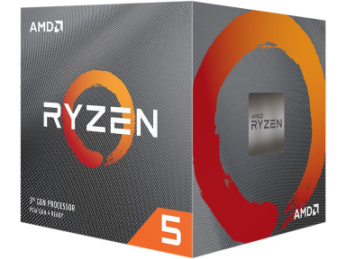
At first, I was considering Intel along with AMD, but then I remembered, Intel doesn't support ECC RAM unless you get one of their special snowflake Xeon processors (and an expensive-ass motherboard to go along with it), and while I probably could have gotten a last-gen Xeon, the subsequent motherboard I would have need wouldn't have been future-proofed at all. And also, at the price I was looking at, there were concerns about single-threaded performance too versus AMD's offerings.Ryzen 5 3600XT
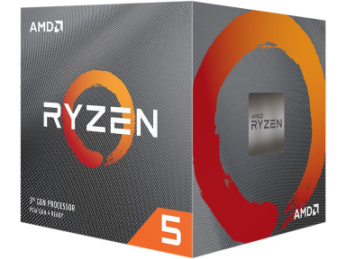
Speaking of single-threaded performance, the 3600XT is definitely the best single-threaded performer you can get within this price bracket, and that coupled with the free and perfectly adequate (but fucking HORRIBLE to install) Wraith cooler it comes with along with it being only one generation behind (and very recently too) pretty much sold me.
Note: If you plan to get any of these AMD CPUs that come with this Wraith cooler and you can get another cooler, get it. The stock one is SUCH a piece of shit to install since it forces you to press down hard on the CPU die/motherboard to screw in these damn spring-loaded screws. OH! And don't forget the backplate. You need to hold it on the entire time.
RAM
Kingston 2x8GB 288-Pin Unbuffered DDR4 SDRAM ECC 2400 (PC4 19200)
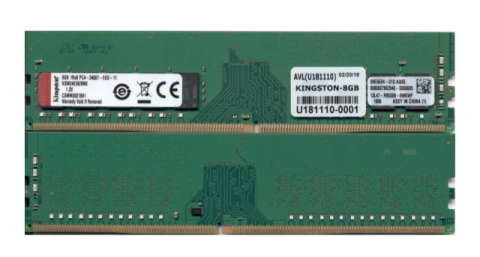
"Oh! Look at all these cheap prices for server-grade ECC buffered RAM! DDR4 and everything! Wowee! I'll just get... Uh... *checks the Motherboard manual* ...Kingston 2x8GB 288-Pin Unbuffered DDR4 SDRAM ECC 2400 (PC4 19200)
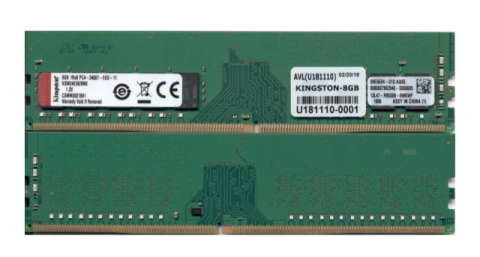
...
"Shit."
Turns out my particular motherboard only takes UNBUFFERED RAM. It will not work with the much more plentiful buffered server RAM. Which meant I needed to spend more for less. Bleh. Beyond that though, I found these particular sticks pretty quickly. Great price and amazing reliability. Unfortunately though, the RAM sticks I ordered are directly responsible for me taking as long as I have to finally boot this system since, for some reason, they took about 2 1/2 weeks to get here.
Graphics Card
PNY NVidia Quadro RTX 4000

And now we come to it. One of the most exciting parts of any system building. Now, I'm gonna tell you right now, unless you're gonna be doing any graphic production or scientific work, or AI development, or CAD work, or anything of that sort, Quadro cards are NOT for you. You will be spending a lot more for less performance. The reason for this is that the GeForce cards focus mostly on pushing pixels to the screen as fast as possible. Everything about the GeForce cards are tuned for that one goal. Quadros are different. They focus on reliability and functionality over performance (although in production applications, they are MASSIVELY better). The cards are built to run stable, to support production-related things, and to be incredibly precise. Thus, only the best NVidia silicon make it into the Quadro cards. For this card in particular, it's equivalent to about an RTX 2070 in performance, but a little more than twice the price. But I knew what I was getting into, and I knew that if I was actually serious about making a fully all-purpose computer, a Quadro would need to be in that case.PNY NVidia Quadro RTX 4000

Now, why did I pick an expensive Quadro RTX 4000 for instead of going for a cheaper and older Quadro? Well, as I said above, because the Quadro P4000, the one I was initially looking at, doubled in price with the current rush to buy PC parts. But the absurd thing was that this card cost just as much (yes, you read that right) as a P4000 even though it was better in pretty much every way. Why? I have no clue. But I needed a card, and I couldn't go any lower than the P4000, so I decided to just bite the bullet and spend out of my budget.
Case
Phanteks Enthoo Pro (Window)

One thing that's really starting to irk me these days is that so many case manufacturers are now sleeping on adding 5.25'' drive bays to cases. "But optical drives are soooo 2005." you might say, but I would retort with the fact that you can do more than just put an optical drive into the bays. Namely, you can add a DAC, an extra port hub, and an external drive bay to make any SSD or HDD completely hot-swappable. Also, blu-ray movies are still a thing, and unless you're fine with constantly plugging and unplugging an external optical drive from USB, you will need an internal optical drive.Phanteks Enthoo Pro (Window)

Besides that though, this case is just really nice, period. Barring one annoying exception, but I'll get to that later. It's fully modular and able to be quickly taken apart at any angle. The large fans are quiet and effective, and there's just generally a lot of space to work with here. Even a chonky RTX 3090 will fit in this case without any modification. And finally, cable management is a breeze, with much of it actually already done for you and the velcro ties, fan hub, and front panel wiring all pre-installed and ready to go. <3 No RGB here, but while it would have been neat to have, I'm certainly not gonna cry about it. This is a straight-to-the-point business class get-shit-done system. Almost industrial. As such, cosmetics are taking a big back seat here.
Storage
Samsung 970 EVO PLUS M.2 2280 1TB

Once again, the name of the game is reliability here. And Samsung is pretty damn trusted in this regard when it comes to storage. In fact, I have another 970 Evo M.2 drive sitting in my laptop and that thing is incredible. And so, for this selection, there was pretty much no contest. With that said though, Samsung ain't cheap, yo. I daresay, even though this particular M.2 drive is damn fast and hella reliable, unless you're building a server, you don't need NVMe storage as expensive as this at all.Samsung 970 EVO PLUS M.2 2280 1TB

-
Alright. Parts are all in! PC is fully built. It's time now to do a full system function check.
Check List
Boot to BIOS setup and configure: Pass
Memtest86 checks: Pass
Windows 8.1 Pro installation: Pass
Driver installation and checks: Pass
Port checks: Partial pass
GPU-Z and CPU-Z checks: Pass
CrystalDiskMark checks: Pass
UserBenchmark checks: Pass
I knew back in the day that Memtest86 took a long time to complete, but I thought it had sped up significantly since then. Nope. My test took around 4 hours. Still though, I can't fault it since it's so damn thorough (and it needs to be). Absolutely no errors though. Nice! The Windows 8.1 installation, I was fearful of though. No support for it by my motherboard manufacturer or AMD. Thank fuck though that my concerns were unfounded. I can confirm that 8.1 installed and ran everything without a hitch. Nevertheless though, I also installed Windows 10 on a 120 GB partition as a glorified compatibility layer in case I ever needed it in the future.
As far as drivers went, I actually only needed to install the NVidia driver. Kinda felt smug though when doing it, truth be told, since I no longer needed any peasant GeForce drivers and could install the prestigious Quadro RTX drivers. Like I was now part of the cool kids club.

And then... During the port checks, trouble finally struck. Nothing serious at all really, but the 3.5mm front panel stereo port was busted. Wouldn't work no matter what I did. Windows 10. Linux even... It doesn't care. The good news though is this is easily fixable. I just need a 3.5mm jack extension so I can plug stuff into the back motherboard audio port. Still though... It's a shame anything at all is broken. But at least it's a pretty inconsequential part of the system.
After that, I ran GPU-Z and CPU-Z to ensure the GPU, CPU and RAM were all genuine and were configured correctly. Then I did CrystalDiskMark to check storage speeds. Super green. And then the finale was UserBenchmark, which basically compares the performance of each part in your system to a global standard to ensure that it's in good working order. It was! And I got super lucky with my GPU somehow, scoring in the 99th percentile with it.
-
Finally, we've reached the end now. While the core system is now fully built and functional, it isn't quiteeee complete yet, but I'll make one more bonus post about it later where I talk about the peripheals that will be installed to give it even greater functionality and flexibility. Till next time. See ya, space cowboy.
Last edited: