- Messages
- 6,180
One of my relatives recently pestered me to try out MCC despite my great reluctance, so I booted it up on Steam. I'm running the modding version of it. Except AS SOON AS I boot it up, I'm smacked in the face with their fucking login screen immediately. Fine. Whatever... I try to sign in to an account. NEW LOCATION DETECTED. I type in my email to have it send a code. I go to my email. Except the email had its password reset it looks like. But the second email associated to it was a disposable email...
FINE. So I click the back button and try a different account. Except I can't. It keeps looping back to the fucking password screen for the dud account. I get out of it (in a rage now) and look online. Apparently this is a long running bug that HAS NOT BEEN FIXED YET EVEN NOW. So I go back to Steam, turn off cloud syncing. Go into the game data storage. Delete ALL config and account data. Ok. Now I boot up MCC again. EXCEPT I GET THE SAME FUCKING LOOPING SCREEN. I delete the global cache for Steam in the settings. STILL GETTING THE SAME FUCKING SCREEN.
Fuck this shit. Fuck Microsoft. Fuck the MCC. This is such horseshit.
UPDATE: Found out how to fix this.
1. Go to C:\Users\User1\AppData\LocalLow\MCC and delete everything in there
2. Hold Windows Key and tap R (to open the Run dialogue)
3. Type: control.exe keymgr.dll (and press Enter)
4. Windows Credential Manager opens.
5. Click on: "Windows Credentials" button
6. Scroll down to "Generic Credentials"
7. Every one that starts with "Xbl" click on the "V or dropdown symbol" and delete them. You will have to do this for each one that starts with "Xbl"
8. When you have deleted all the enteries in "Generic Credentials" that start with "Xbl" then close it and the login should now be unstuck
FINE. So I click the back button and try a different account. Except I can't. It keeps looping back to the fucking password screen for the dud account. I get out of it (in a rage now) and look online. Apparently this is a long running bug that HAS NOT BEEN FIXED YET EVEN NOW. So I go back to Steam, turn off cloud syncing. Go into the game data storage. Delete ALL config and account data. Ok. Now I boot up MCC again. EXCEPT I GET THE SAME FUCKING LOOPING SCREEN. I delete the global cache for Steam in the settings. STILL GETTING THE SAME FUCKING SCREEN.
Fuck this shit. Fuck Microsoft. Fuck the MCC. This is such horseshit.
UPDATE: Found out how to fix this.
1. Go to C:\Users\User1\AppData\LocalLow\MCC and delete everything in there
2. Hold Windows Key and tap R (to open the Run dialogue)
3. Type: control.exe keymgr.dll (and press Enter)
4. Windows Credential Manager opens.
5. Click on: "Windows Credentials" button
6. Scroll down to "Generic Credentials"
7. Every one that starts with "Xbl" click on the "V or dropdown symbol" and delete them. You will have to do this for each one that starts with "Xbl"
8. When you have deleted all the enteries in "Generic Credentials" that start with "Xbl" then close it and the login should now be unstuck
Last edited: