- Messages
- 6,180
- Rating
- 4.00 star(s)
There's been a few pieces of software and hardware I've obtained over the years that, for one reason or another, have allowed me to breath a huge sigh of relief once I finally obtained them. GrapheneOS is definitely one of those things. Now, before I get you all hyped up and excited here, let's just address the giant elephant in the room, shall we? So, you want to run GrapheneOS. What model of phone do you hav- Oh, not a Google Pixel?

No. Doesn't matter what the hell kind of phone it is. Not a Google Pixel? Then fuck off.
In fairness, this is not the GOS devs just being elitist pricks. There are many very good reasons why GOS is strapped down to Pixels only and that is because Pixels, unlike any other smartphone manufacturer for some fucking reason, are the only ones that allow bootloader relocking and also a huge suite of security hardware that, with the right software, basically makes the phone pretty much unbreakable, from the OS updates down to the bare-metal firmware. As long as you're not a complete retard with your phone settings, what you put on your phone stays on your phone. Under your control. Permanently. And yes, this even includes being safe from third-party cracking tools employed by LEOs and shady government organizations.
But still though... Only Pixels...
And that's the main reason why the star rating is only 4 out of 5 stars. While it's mostly out of the GOS devs' hands, a problem is still a problem, no matter who's fault it is. And sorry, but Pixels have some significant hardware downsides to them. If you want GOS then you're going to be making some non-negotiable compromises right out of the gate.
- No SD card slot
- No headphone jack
- Only three buttons
- No notification light
- Punch-hole front camera
- No easily removable battery
- Slightly questionable durability
You get to put up with that shit. Now, there are mitigations to some of those issues on that list which we'll cover in a moment, but yeah. You'll have to come to terms with all of that before you even get started. Some may just say that they simply don't need all the security and privacy GOS offers and would rather just get something like a Sony Xperia 1 or an ASUS ROG Phone that has way better features and durability. That's fine. Not everyone's threat model is the same. But just be sure to know exactly what you're giving up if you go with something other than GOS. Got it? Alright.
Thankfully, it's not all doom and gloom on the hardware side. This being a Pixel, you do get access to one of the absolute best cameras on the smartphone market that money can buy. It won't have the incredible manual control that Sony Xperias offer, but Xperias also seemed to always take photos that look like ass if you're just shooting them in automatic mode, which is the mode smartphone users are gonna use 95% of the time. With a Pixel, you just point and shoot and the phone will magically make you look like a professional photographer. It also supports 4K60 video and toggleable speech enhancement. Not bad, Google. Not bad. Perhaps the only slight that can be made against the camera is that the white balance tends to be slightly cooler than it should, but that's about it. This can also be adjusted in the settings.
Alright then, enough about the damn camera. This isn't gsmarena. Let's get into GrapheneOS now. Very thankfully, it's a dead-ass easy install. Just get the Brave web browser, browse to the install page on GrapheneOS' site, hook up your phone to the PC and follow the instructions. Most of it is just scrolling down and clicking buttons and waiting. A 10-year-old could do it. After that's all done, GOS is locked in and ready to go. Just import your data from your old phone and that should be it for the basic install.
Let's get into the mitigations for the hardware issues now. For the SD card slot, I'm afraid the only solution to this is to spend the damn money and get at least a 256 GB model. I'd just buy the phone on Ebay and tell Google to fuck off. You may still be spending an extra premium, but at least Google isn't getting your hard-earned cash. For the headphone jack, you'll need a USB-C to 3.5mm adapter. Apparently the Google OEM one seems to be the most sturdy and universal. Again, go on Ebay and spend the $10-15 for it and leave it at that. If you decide to be adventurous though and get an adapter from another brand, just be sure to get one that has an in-built DAC. A lot of competent phones (unlike the Pixel) have the audio DAC built right into them and can pass audio to a passive USB-C to 3.5mm adapter. The Pixel can't do it because it's a special snowflake.
Moving on. For the three buttons, this is generally not much of an issue at all, with the one problem being that the power button is on the top and the volume buttons below it, directly clashing with the regular sensible format of keeping the volume buttons on the top and Google needing to be their special snowflake self yet again... Fuck, I swear, if it wasn't for the Google Pixel's EXTREMELY good security and GrapheneOS, I suspect this entire smartphone line would have died a slow death of mediocrity. >_> But yeah. You'll get used to it quickly enough at least. You can also use the volume buttons as a shutter button or zoom buttons which is nice.
And lastly, there's the notification light. Unfortunately, there's basically only two options here, barring third party apps which you may not want to touch due to making sure the attack surface on the lock screen is minimized (VERY important). You can have the phone turn the screen on when a notification is received. This is what I chose. Saves a fair amount of battery and I've resigned myself to pressing the power button every time I want to check my phone. If you don't want to do that though and are willing to sacrifice some extra power, then you can enable the Always-On Display. This is a moving-dark-grey-text-on-black display that is very simple and will always be kept on so you don't have to press the power button and can know about any notifications at a glance. The choice is yours.
With that, let's finally get into the meat and potatoes of GOS. Now, before, it used to be that the Play Store would not play super nicely with GOS and required special permissions in order to work properly, but recently here, that has changed in a big way with the help of the GOS devs, and the Play Store is now fully sandboxed and is kept under an incredibly tight leash, should you need to install it. And let's be real here. You probably will need to. Thankfully, in my experience, the Play Store can just be relegated to something that purely connects to the internet to download and update apps. That's it. I also try to avoid it as much as possible and use F-Droid regardless. Sure, F-Droid isn't an entirely perfect app store, but it's a DAMN sight better than the Play Store in my opinion and it's what I check first before I even think about touching the Play Store. F-Droid's app selection has now grown to the point where if you need it, 90% of the time, F-Droid has you completely covered. Now, there have been a few complaints about banking apps on F-Droid, but unless you, for some strange reason, absolutely NEED them, I would just use the bank website and leave it at that.
GrapheneOS also comes with its own customized secure web browser called Vanadium. Now, my first knee-jerk reaction, since it's Chromium-based, was to scoff at it and use something else, but as I did more reading on the subject, I realized that it wasn't nearly as cut-and-dried as I thought at all. So it seems that Vanadium is focused on security, and also blending right into the crowd, fingerprint wise. If you look at the GOS forums, the devs have talked about how a lot of anti-fingerprinting technologies and extensions make both Brave and Firefox, at least on mobile, stand out like a sore thumb and that the best way around fingerprinting on mobile was to act as much like a normie Chrome web user as possible. This also meant that Vanadium doesn't focus whatsoever on blocking ads or even has extension functionality in any capacity. Again, its focus is on raw security and invisibility. So, I guess as long as you can put up with ads, Vanadium would be the perfect web browser. If not though, then you should use Brave or some variant of Firefox, but just know that you'll be sacrificing some security in doing so.
There's other important things you should know like transferring over calls, contacts, SMS, and finding a calendar app not made by Google, but I've already made topics about those things, so click on those links to find out more about them.
So putting all of that aside, I know I've done a lot of bitching here, 90% of it being Pixel related. But there is something... So very freeing about using GrapheneOS. You need to put up with some shit, but the pros of using it I think far outweigh the cons in the end. Your phone finally becomes a sanctuary instead of a thing of dread and wondering what app is spying on you today. Sometimes you may see a news story about some phone exploit, but GOS just seems to be immune to all that bullshit. You can just USE your phone now. It actually reminds me very much of simpler happier times when smartphones were this cool new thing and everyone was having fun with them. I love browsing F-Droid once in a while and seeing what cool awesome stuff I can do with my phone. And yeah, you can certainly argue, "Well, you can use F-Droid on any other Android phone too! Who cares." Yes, that's true, but with GOS, you pretty know much that whatever you install and set is how it's going to go, period. GOS ensures that.
And I almost forgot to mention the cool extra quick tiles that GOS provides. GOS allows you to individually switch off the sensors, camera, location, microphone, and internet, all in one easy place. In literally a second, you can make the phone a dumb phone that won't even routine-connect to celluar towers. Want to get absolute privacy and peace while reading an e-book? GOS has you covered. Want to just fetch your location really quickly in OsmAnd just to see where you are? GOS has you covered. Want to turn your phone off and know that IT WILL STAY OFF? GrapheneOS for the win. It's kinda funny too because it tends to lend a certain amount of snootiness. "Ohhhhhh, iPhone? More like imFucked... Oh look, a Xiaomi. How droll. I'm sure you get to choose between whether it will let China into your phone tomorrow or next week. Quaint!"

There's some other things I could talk about as well, but this thread has already gone long enough, so I'll just leave it there. So, should you get a Pixel for GrapheneOS? Well, I'd say as long as you can deal with the hardware issues it has, then yes. Right now. Get it, post-haste. But if they're just too much of a dealbreaker, then you should look elsewhere, but if so, then just remember to always treat your phone as if it's been compromised right out of the box. Sadly, this is the world we now live in.

No. Doesn't matter what the hell kind of phone it is. Not a Google Pixel? Then fuck off.
In fairness, this is not the GOS devs just being elitist pricks. There are many very good reasons why GOS is strapped down to Pixels only and that is because Pixels, unlike any other smartphone manufacturer for some fucking reason, are the only ones that allow bootloader relocking and also a huge suite of security hardware that, with the right software, basically makes the phone pretty much unbreakable, from the OS updates down to the bare-metal firmware. As long as you're not a complete retard with your phone settings, what you put on your phone stays on your phone. Under your control. Permanently. And yes, this even includes being safe from third-party cracking tools employed by LEOs and shady government organizations.
But still though... Only Pixels...
And that's the main reason why the star rating is only 4 out of 5 stars. While it's mostly out of the GOS devs' hands, a problem is still a problem, no matter who's fault it is. And sorry, but Pixels have some significant hardware downsides to them. If you want GOS then you're going to be making some non-negotiable compromises right out of the gate.
- No SD card slot
- No headphone jack
- Only three buttons
- No notification light
- Punch-hole front camera
- No easily removable battery
- Slightly questionable durability
You get to put up with that shit. Now, there are mitigations to some of those issues on that list which we'll cover in a moment, but yeah. You'll have to come to terms with all of that before you even get started. Some may just say that they simply don't need all the security and privacy GOS offers and would rather just get something like a Sony Xperia 1 or an ASUS ROG Phone that has way better features and durability. That's fine. Not everyone's threat model is the same. But just be sure to know exactly what you're giving up if you go with something other than GOS. Got it? Alright.
Thankfully, it's not all doom and gloom on the hardware side. This being a Pixel, you do get access to one of the absolute best cameras on the smartphone market that money can buy. It won't have the incredible manual control that Sony Xperias offer, but Xperias also seemed to always take photos that look like ass if you're just shooting them in automatic mode, which is the mode smartphone users are gonna use 95% of the time. With a Pixel, you just point and shoot and the phone will magically make you look like a professional photographer. It also supports 4K60 video and toggleable speech enhancement. Not bad, Google. Not bad. Perhaps the only slight that can be made against the camera is that the white balance tends to be slightly cooler than it should, but that's about it. This can also be adjusted in the settings.
Alright then, enough about the damn camera. This isn't gsmarena. Let's get into GrapheneOS now. Very thankfully, it's a dead-ass easy install. Just get the Brave web browser, browse to the install page on GrapheneOS' site, hook up your phone to the PC and follow the instructions. Most of it is just scrolling down and clicking buttons and waiting. A 10-year-old could do it. After that's all done, GOS is locked in and ready to go. Just import your data from your old phone and that should be it for the basic install.
Let's get into the mitigations for the hardware issues now. For the SD card slot, I'm afraid the only solution to this is to spend the damn money and get at least a 256 GB model. I'd just buy the phone on Ebay and tell Google to fuck off. You may still be spending an extra premium, but at least Google isn't getting your hard-earned cash. For the headphone jack, you'll need a USB-C to 3.5mm adapter. Apparently the Google OEM one seems to be the most sturdy and universal. Again, go on Ebay and spend the $10-15 for it and leave it at that. If you decide to be adventurous though and get an adapter from another brand, just be sure to get one that has an in-built DAC. A lot of competent phones (unlike the Pixel) have the audio DAC built right into them and can pass audio to a passive USB-C to 3.5mm adapter. The Pixel can't do it because it's a special snowflake.
Moving on. For the three buttons, this is generally not much of an issue at all, with the one problem being that the power button is on the top and the volume buttons below it, directly clashing with the regular sensible format of keeping the volume buttons on the top and Google needing to be their special snowflake self yet again... Fuck, I swear, if it wasn't for the Google Pixel's EXTREMELY good security and GrapheneOS, I suspect this entire smartphone line would have died a slow death of mediocrity. >_> But yeah. You'll get used to it quickly enough at least. You can also use the volume buttons as a shutter button or zoom buttons which is nice.
And lastly, there's the notification light. Unfortunately, there's basically only two options here, barring third party apps which you may not want to touch due to making sure the attack surface on the lock screen is minimized (VERY important). You can have the phone turn the screen on when a notification is received. This is what I chose. Saves a fair amount of battery and I've resigned myself to pressing the power button every time I want to check my phone. If you don't want to do that though and are willing to sacrifice some extra power, then you can enable the Always-On Display. This is a moving-dark-grey-text-on-black display that is very simple and will always be kept on so you don't have to press the power button and can know about any notifications at a glance. The choice is yours.
With that, let's finally get into the meat and potatoes of GOS. Now, before, it used to be that the Play Store would not play super nicely with GOS and required special permissions in order to work properly, but recently here, that has changed in a big way with the help of the GOS devs, and the Play Store is now fully sandboxed and is kept under an incredibly tight leash, should you need to install it. And let's be real here. You probably will need to. Thankfully, in my experience, the Play Store can just be relegated to something that purely connects to the internet to download and update apps. That's it. I also try to avoid it as much as possible and use F-Droid regardless. Sure, F-Droid isn't an entirely perfect app store, but it's a DAMN sight better than the Play Store in my opinion and it's what I check first before I even think about touching the Play Store. F-Droid's app selection has now grown to the point where if you need it, 90% of the time, F-Droid has you completely covered. Now, there have been a few complaints about banking apps on F-Droid, but unless you, for some strange reason, absolutely NEED them, I would just use the bank website and leave it at that.
GrapheneOS also comes with its own customized secure web browser called Vanadium. Now, my first knee-jerk reaction, since it's Chromium-based, was to scoff at it and use something else, but as I did more reading on the subject, I realized that it wasn't nearly as cut-and-dried as I thought at all. So it seems that Vanadium is focused on security, and also blending right into the crowd, fingerprint wise. If you look at the GOS forums, the devs have talked about how a lot of anti-fingerprinting technologies and extensions make both Brave and Firefox, at least on mobile, stand out like a sore thumb and that the best way around fingerprinting on mobile was to act as much like a normie Chrome web user as possible. This also meant that Vanadium doesn't focus whatsoever on blocking ads or even has extension functionality in any capacity. Again, its focus is on raw security and invisibility. So, I guess as long as you can put up with ads, Vanadium would be the perfect web browser. If not though, then you should use Brave or some variant of Firefox, but just know that you'll be sacrificing some security in doing so.
There's other important things you should know like transferring over calls, contacts, SMS, and finding a calendar app not made by Google, but I've already made topics about those things, so click on those links to find out more about them.
So putting all of that aside, I know I've done a lot of bitching here, 90% of it being Pixel related. But there is something... So very freeing about using GrapheneOS. You need to put up with some shit, but the pros of using it I think far outweigh the cons in the end. Your phone finally becomes a sanctuary instead of a thing of dread and wondering what app is spying on you today. Sometimes you may see a news story about some phone exploit, but GOS just seems to be immune to all that bullshit. You can just USE your phone now. It actually reminds me very much of simpler happier times when smartphones were this cool new thing and everyone was having fun with them. I love browsing F-Droid once in a while and seeing what cool awesome stuff I can do with my phone. And yeah, you can certainly argue, "Well, you can use F-Droid on any other Android phone too! Who cares." Yes, that's true, but with GOS, you pretty know much that whatever you install and set is how it's going to go, period. GOS ensures that.
And I almost forgot to mention the cool extra quick tiles that GOS provides. GOS allows you to individually switch off the sensors, camera, location, microphone, and internet, all in one easy place. In literally a second, you can make the phone a dumb phone that won't even routine-connect to celluar towers. Want to get absolute privacy and peace while reading an e-book? GOS has you covered. Want to just fetch your location really quickly in OsmAnd just to see where you are? GOS has you covered. Want to turn your phone off and know that IT WILL STAY OFF? GrapheneOS for the win. It's kinda funny too because it tends to lend a certain amount of snootiness. "Ohhhhhh, iPhone? More like imFucked... Oh look, a Xiaomi. How droll. I'm sure you get to choose between whether it will let China into your phone tomorrow or next week. Quaint!"

There's some other things I could talk about as well, but this thread has already gone long enough, so I'll just leave it there. So, should you get a Pixel for GrapheneOS? Well, I'd say as long as you can deal with the hardware issues it has, then yes. Right now. Get it, post-haste. But if they're just too much of a dealbreaker, then you should look elsewhere, but if so, then just remember to always treat your phone as if it's been compromised right out of the box. Sadly, this is the world we now live in.
Last edited: