- Messages
- 6,180
This is both a pretty funny take and an interesting one coming from seemingly one of those stereotypical fedora-tipping neckbeards. But hey, you know, sometimes the neckbeards might have something interesting to contribute. Let's talk about this a bit.
I think the video author here is mainly just annoyed about the superiority that some Linux users have just because they, for example, installed Arch successfully or even Gentoo. He says all of that just proves that you can read and maybe work with a compiler on a very surface level. In his opinion, what actually makes someone an advanced user or "non-normie" is someone who contributes to Linux somehow, usually through code or someone who actually understands at least basic electrical engineering.
I think this is a pretty simple view to take here and it heavily depends on the perspective with which you view things. On a very general global level, the average computer user may barely even use Windows, much less use Linux. On that level, all Linux users (putting aside Android here) can be comfortably considered advanced users as even just installing Linux implies someone reaching out past the norm and looking for something else and being willing to try something new. Many people just... Won't. Not until they're actively pushed into it anyway. All that said, if we're limiting our scope to just Linux users purely, then yes, doing something like installing Arch would, I imagine, still make you a "normie".
There is one other thing too, and that is the implication that if you're a normie, doesn't matter at what thing or software you level criticism at, it's not valid. Look, sometimes, man, people don't need a degree to tell you that your UI sucks ass. They don't need a degree to tell you that your program does not sufficiently cover the scope that you said it would. And they don't need a degree to tell you that there are bugs in the program that you either haven't found yet or, for whatever reason, are ignoring. But it is true that you still always need to consider context as well. A "normie" may still be able to tell you if your UI is bad, but if they then try to give coding suggestions and they haven't written any code in their life, then yes, you can probably safely disregard what they're saying.