I scrape the ones that Windows deploys through the Spotlight feature.
Code:
mkdir %userprofile%\desktop\lockscreens
c:
cd %localappdata%\Packages\Microsoft.Windows.ContentDeliveryManager_cw5n1h2txyewy\LocalState\Assets
Copy *.* %userprofile%\desktop\lockscreens
cd %userprofile%\desktop\lockscreens
rename *.* *.jpg
Just make that into a .bat file and it will drop all the files in the spotlight folder onto your desktop. There's some junk in there you have to filter through, but if you sort the view by width, it will push all the actual pictures to the front of the list, and then you can delete all the app icons that share the folder.
The folder changes its contents constantly, so if you see a picture you want, you should grab it fast. It's not guaranteed to stick around long. I've built up a couple gigs now of all these pictures.