- Messages
- 6,180
Weirdly tougher finding this than I thought it was going to be. Nevertheless, I found it. At first, I thought I could just use Thunderbird for Android except... That's not a thing. Or at least, not yet. Mozilla says they're working on it. Eh. Whatever then. I next tried out Etar, but it was a bit simple compared to Google Calendar. Most damningly by far though, I didn't see any import/export options in it whatsoever. Alright, fine. Going down the list though, I finally found a winner. Fossify Calendar. Good amount of features with full import/export options. Perfect.
As to how to get your already made events out of Google Calendar, Google has helpfully buried this option in their web app for the Calendar. You can't export events from the Android app. So log in to your account in a browser and go to the Calendar. Then click the Gear icon on the upper right. Settings. Then on the left, click "Import & export". You'll then get an ics file, or two depending on if you wanted birthdays saved as well. Then just slap those files onto your phone and point Fossify Calendar to them.
As to how to get your already made events out of Google Calendar, Google has helpfully buried this option in their web app for the Calendar. You can't export events from the Android app. So log in to your account in a browser and go to the Calendar. Then click the Gear icon on the upper right. Settings. Then on the left, click "Import & export". You'll then get an ics file, or two depending on if you wanted birthdays saved as well. Then just slap those files onto your phone and point Fossify Calendar to them.