- Messages
- 275
So, I've been trying to fix a Issue with my GFs PC. But I'm starting to get frustrated with it.
The Problem is that, despite otherwise working without Issue, her Monitor will go into Standby at seemingly random (though certain Streaming Sites seem to make this more likely to happen.) which can be really annoying as we've forgone buying TVs for over a decade now, meaning the PC pretty much is our TV. For the most part this can be solved by simply turning it back on (though sometimes it will refuse to show a Picture unless I hard-reset the PC).
I've already tried re-installing Windows, didn't help.
I gave the insides a cleaning after noticing that the GPU wasn't cooling well when I tested it with furmark. Fixed the heat problem, nothing else changed.
I don't think it's the Monitor because, as stated it otherwise works fine.
Now, here's the biggest issue. I have 0 Options for trading Hardware and figuring it out that way, there is simply no other Hardware available. At this point, from my perspective it could be pretty much anything (though I assume the GPU is the problem child) from where I'm standing.
Any ideas on what my next move should be (barring the obvious like sending it to a repair shop or running out and buying expensive hardware based on a assumption) given the circumstances? Any Tools I may not be aware of? A angle I may have not considered?
The Problem is that, despite otherwise working without Issue, her Monitor will go into Standby at seemingly random (though certain Streaming Sites seem to make this more likely to happen.) which can be really annoying as we've forgone buying TVs for over a decade now, meaning the PC pretty much is our TV. For the most part this can be solved by simply turning it back on (though sometimes it will refuse to show a Picture unless I hard-reset the PC).
I've already tried re-installing Windows, didn't help.
I gave the insides a cleaning after noticing that the GPU wasn't cooling well when I tested it with furmark. Fixed the heat problem, nothing else changed.
I don't think it's the Monitor because, as stated it otherwise works fine.
Now, here's the biggest issue. I have 0 Options for trading Hardware and figuring it out that way, there is simply no other Hardware available. At this point, from my perspective it could be pretty much anything (though I assume the GPU is the problem child) from where I'm standing.
Any ideas on what my next move should be (barring the obvious like sending it to a repair shop or running out and buying expensive hardware based on a assumption) given the circumstances? Any Tools I may not be aware of? A angle I may have not considered?