In this zip archive, you will find the following:
- The main emulator files at version 1731 for both Windows 10/11 and Linux plus its source code
- (New in v2.0 of the megadump) The last early access version of the emulator at version 4176 with Windows 7 compatibility and no telemetry plus its source code.
- Lockpick, used for extracting keys with a Nintendo Switch, and its source code (Lockpick_RCM.bin is v1.9.10 and Lockpick.nro is v1.2.6) (by Shchmue)
- System firmware files (for running certain games which need more than a valid prod.keys file) v17.0.1
- prod.keys file (for running all games) v17.0.1
- Documentation (both official and unofficial)
Copypasta of the unofficial documentation I've written:
=Install=
Put both folders in the Nintendo_Switch_System_Files_v17.0.1.zip archive into the appropriate Yuzu folder. (On Windows, usually C:/Users/<your username>/AppData/Roaming/yuzu/) These files will also work for the Ryujinx emulator.
A title.keys file should not be needed as Yuzu should autogenerate them, but just in case, a title.keys file can be found in the keys folder should you need it. If it's causing problems, just delete the file from your keys folder and run Yuzu again.
=Games=
Places to download Switch games (may be outdated):
https://nsw2u.xyz/ (https://nsw2u.com/)
(If all else fails, search for torrents of the games you want.)
XCI (not XCL) is a full dump of a game cartridge. NSP is a digital game file, and NSZ is a compressed game file. If you install a XCI it becomes a NSP file which you can then export and also install. You may have some trouble with NSZ files though.
To install game updates and DLC, go to the upper left corner and click file and “Install files to NAND” and choose your update/DLC file.
For all GPUs, you should set the Accuracy setting to Normal for best performance. If you're running an AMD GPU, then set the API to “Vulkan”. Make sure you have “Disk Shader Cache”, “Asynchronous GPU Emulation” and “NVDEC Emulation” turned on. Then go to “Advanced” from the top and turn Accuracy level to Normal. Now if you’re using OpenGL, turn on “assembly shaders” and turn off “asynchronous shaders”. That should give you the best performance. For AMD GPU, turn on “asynchronous shader building” and “assembly shaders” should be off.
=Unique Game Settings=
The Legend of Zelda: Tears of the Kingdom currently runs flawlessly on the Ryujinx Emulator with no mods. If you are experiencing issues consider downloading the 30fps and 60fps mods respectively. As well as the DepthsFix mod and CloudFix mod that are actively being developed by the community.
You should use Vulkan for Legend of Zelda: Link’s Awakening regardless of your GPU.
You should use an Accuracy level of High for Xenoblade games as Normal does not render the games perfectly.
You should not use any update for Super Mario Odyssey. You should use the following mods for this game.
Disable Dynamic Resolution (https://cdn.discordapp.com/attachme...16203940216832/Disable_Dynamic_Resolution.zip)
Disable FXAA (https://cdn.discordapp.com/attachments/356187763139280896/798516217748127754/Disable_FXAA.zip)
Disable Camera Motion Blur (https://cdn.discordapp.com/attachme...16190602330172/Disable_Camera_Motion_Blur.zip)
Disable Web Applet (https://cdn.discordapp.com/attachme...1/708744273801117726/SMO_Web_Applet_Bypass.7z)
- The main emulator files at version 1731 for both Windows 10/11 and Linux plus its source code
- (New in v2.0 of the megadump) The last early access version of the emulator at version 4176 with Windows 7 compatibility and no telemetry plus its source code.
- Lockpick, used for extracting keys with a Nintendo Switch, and its source code (Lockpick_RCM.bin is v1.9.10 and Lockpick.nro is v1.2.6) (by Shchmue)
- System firmware files (for running certain games which need more than a valid prod.keys file) v17.0.1
- prod.keys file (for running all games) v17.0.1
- Documentation (both official and unofficial)
Copypasta of the unofficial documentation I've written:
=Install=
Put both folders in the Nintendo_Switch_System_Files_v17.0.1.zip archive into the appropriate Yuzu folder. (On Windows, usually C:/Users/<your username>/AppData/Roaming/yuzu/) These files will also work for the Ryujinx emulator.
A title.keys file should not be needed as Yuzu should autogenerate them, but just in case, a title.keys file can be found in the keys folder should you need it. If it's causing problems, just delete the file from your keys folder and run Yuzu again.
=Games=
Places to download Switch games (may be outdated):
https://nsw2u.xyz/ (https://nsw2u.com/)
Switch Archives - Download Game Nintendo
Download Free Game Nintendo Switch XCI NSP EShop, Update DLC Nintendo Switch Homebrew, Jailbreak Hack Nintendo Switch
nswgame.com
XCI (not XCL) is a full dump of a game cartridge. NSP is a digital game file, and NSZ is a compressed game file. If you install a XCI it becomes a NSP file which you can then export and also install. You may have some trouble with NSZ files though.
To install game updates and DLC, go to the upper left corner and click file and “Install files to NAND” and choose your update/DLC file.
For all GPUs, you should set the Accuracy setting to Normal for best performance. If you're running an AMD GPU, then set the API to “Vulkan”. Make sure you have “Disk Shader Cache”, “Asynchronous GPU Emulation” and “NVDEC Emulation” turned on. Then go to “Advanced” from the top and turn Accuracy level to Normal. Now if you’re using OpenGL, turn on “assembly shaders” and turn off “asynchronous shaders”. That should give you the best performance. For AMD GPU, turn on “asynchronous shader building” and “assembly shaders” should be off.
=Unique Game Settings=
The Legend of Zelda: Tears of the Kingdom currently runs flawlessly on the Ryujinx Emulator with no mods. If you are experiencing issues consider downloading the 30fps and 60fps mods respectively. As well as the DepthsFix mod and CloudFix mod that are actively being developed by the community.
You should use Vulkan for Legend of Zelda: Link’s Awakening regardless of your GPU.
You should use an Accuracy level of High for Xenoblade games as Normal does not render the games perfectly.
You should not use any update for Super Mario Odyssey. You should use the following mods for this game.
Disable Dynamic Resolution (https://cdn.discordapp.com/attachme...16203940216832/Disable_Dynamic_Resolution.zip)
Disable FXAA (https://cdn.discordapp.com/attachments/356187763139280896/798516217748127754/Disable_FXAA.zip)
Disable Camera Motion Blur (https://cdn.discordapp.com/attachme...16190602330172/Disable_Camera_Motion_Blur.zip)
Disable Web Applet (https://cdn.discordapp.com/attachme...1/708744273801117726/SMO_Web_Applet_Bypass.7z)