- Messages
- 5,313
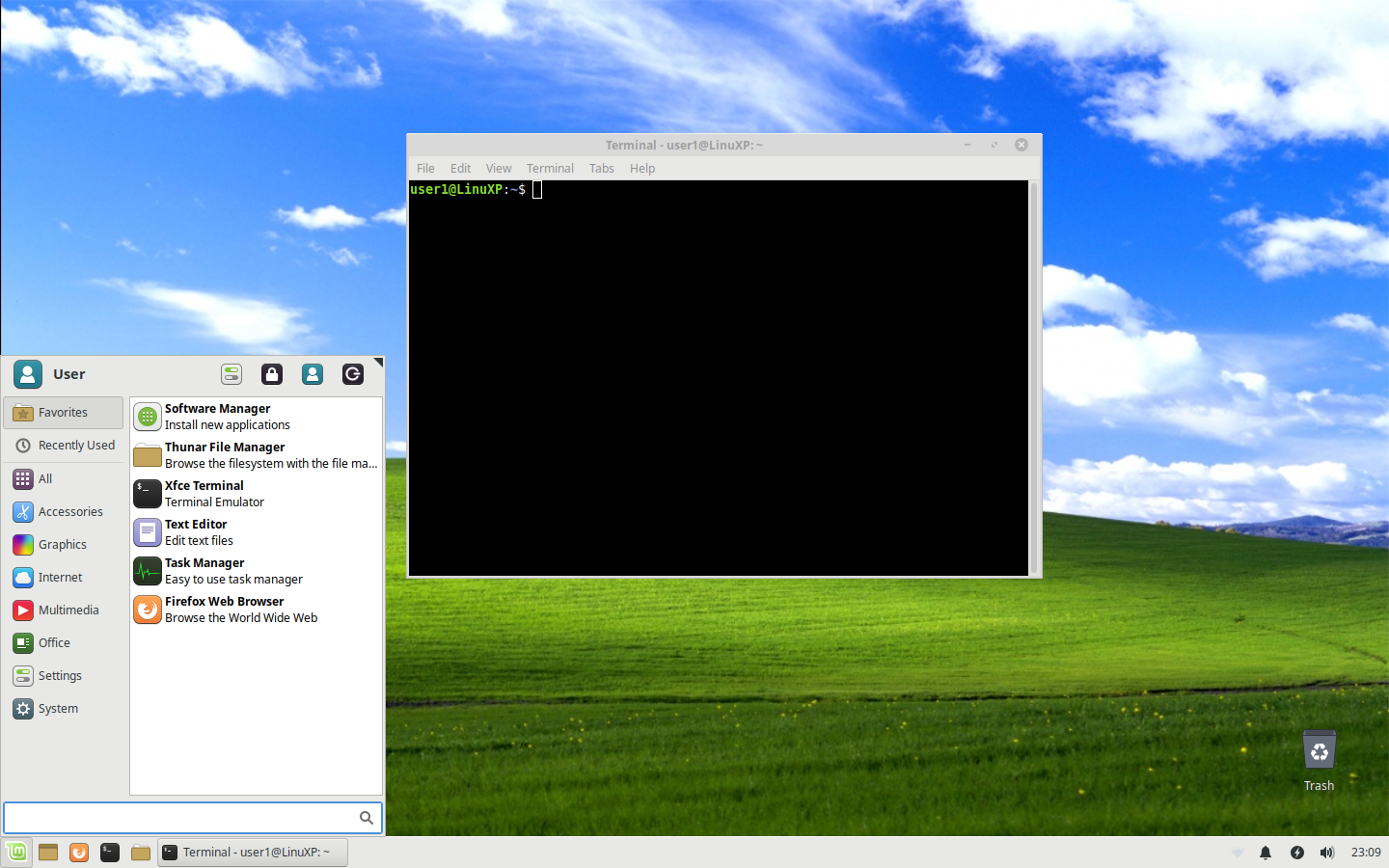
It's a Linux Mint 64-bit fork designed by yours truly that's a completely 100% persistent (more on that later) lightweight yet feature-rich Linux distro/install that is designed to run entirely off a 320 GB or greater portable drive. (BTW, yes, I know LinuXP is already the name of both a theme and a distro, but LinuXP is just the project name for now. I'll rename it later on when I can find a way to release it.)
OK, first of all, I need to get into what this distro's purpose is and why anyone should care. Ooooo where to begin. So, as a big fan of Windows XP due to its full feature set (at the time), stability, insanely light performance footprint, and low install space, I at first tried to see if it was at all viable to still run XP in 2018.
It was not. Biggest issues by far are numerous applications and web browsers no longer supporting it (such as Steam) and hardware support even is getting very shaky too. And all those things are just gonna get worse over time as well. So that was definitely no longer an option. The next up was Windows 7, but 7, even with its optimizations after Vista, is still kind of heavy on the RAM. When completely idle, it will use up 740 MB. Just sitting there. And later on, as my vision of what I wanted became clear, I see that it (ironically) wouldn't have the powerful out-of-the-box driver support that Linux is beginning to have. More on that later though.
WHY LINUX MINT?:
So it was clear that nothing from the Windows line could be used for what I had in mind. The next (and last) option I had was, of course, Linux. The good news here is that my options within this space were massive. With so many distros to choose from, it was exciting to see which one would be the best. At first I only went with 32-bit distros to achieve absolute maximum hardware compatibility, but then I realized by doing this, I was effectively hamstringing myself to use only 32-bit versions of Linux software. That was bad. The Linux software space is already slim even when going for the latest 64-bit hotness. So a 32-bit OS just wasn't going to work in this day and age. And I figured, if the computer I was working on really only had a 32 bit processor, it would be too weak for me or really anyone to be interested in using it anyway. It would have been nice to have that extra compatibility, but it was just not to be.
After that, I began looking for the Linux distro that had the most out-of-the-box hardware support, and people seemed to be pointing to Linux Mint for that. I also liked how Mint, being a reasonably famous distro, had a lot of web support too, so if there was a problem, I wouldn't have an issue searching for the solution. It was also based on Ubuntu as well, so I could, within reason, use Ubuntu support, commands, and applications as well to get myself out of most tight spots. Now Linux Mint may not be the absolute final choice here, but it definitely should at least get the job done for now if anything else. And finally, Linux Mint has a very nice little Driver Manager program. This will scan your PC hardware and download any up-to-date drivers to make it all run smoothly and hassle-free.
The next step was figuring out how to put it onto a portable HDD and make it run from any 64-bit computer I plugged it into. Now THAT was a bitch. GRUB would constantly spit out two infuriating errors that I didn't know how to fix for the longest time. I talked to so many people about it and looked online endlessly before I finally figured it all out. You see, people don't usually do what I'm doing here. If they want a portable Linux distro, they just use a LiveDVD or LiveUSB, and while I was tempted to do it like that, it would have costed me a lot in terms of persistence. Persistence is simply how much an operating system can remember any changes made to it and/or the drive it resides on. Obviously a full Linux or Windows install has absolute 100% persistence, but with a LiveDVD or even a LiveUSB type install, persistence is very limited, if not completely. This install I made however has all the benefits of a full install, all the benefits of portability that a LiveDVD/USB has, and none of the drawbacks of either. It can be plugged into any 64-bit system and boot just fine with that 100% persistence of a full install.
WHAT ARE THE REQUIREMENTS?:
It does have one big drawback doing it like this. Namely, it's operations are bottlenecked a lot by the USB connection it has. Every operation that has to do with the HDD interacting with the system can be slow because of this, even if your system is blazing fast. However, this can be mitigated a lot though with a USB 3.0 drive, and a 2.0 drive (which I'm using for this now) is still very usable and the speed is constant across all but the slowest 64-bit computers. And maybe even those too are fine mostly.
It does need at absolute minimum a GB of RAM. But since it's locked to only 64-bit computers anyway, you should have at LEAST 2 GBs, which is the recommended amount and LinuXP fits into quite comfortably. Hell, you could probably get away mostly with a GB as well with comparable speed, but expect some stuttering I imagine if doing anything at all heavy duty. And finally, it will need at least a 320 GB portable drive for now in order to make sure the LinuXP drive image can be fully copied to it.
WHAT CAN IT DO?:
Technically speaking, this OS can do anything any fully installed Linux system can do. If you were so inclined, you could probably slap some proprietary video card drivers on it and start gaming with it right away. By doing so however, you would lock it to the system that had that video card of course until the drivers were disabled or uninstalled. Also keep in mind that with a USB 2.0 drive, any loading times may be much longer. But if that was what you really wanted, you could just download almost any disk tool and copy the partitions onto the HDD on your local computer to bypass the bottleneck entirely. If you do do that though, make sure to update GRUB manually in /boot/grub/grub.cfg by making sure the root is specified correctly.
Code:
set root='hd1,msdos2'Anyway though. Enough of that. So I made sure this distro is loaded up with everything one might need for all multimedia support and any rescue operations needed for the local system. GParted for partitions. Archive Manager for archives. Brasero for CDs/DVDs. Links2 for a SUPER lightweight web browser. Firefox for normal browsing. Xplayer and VLC to play media. Transmission for torrents. LibreOffice for your Office needs. The only thing I couldn't find was an equivalent to the incredibly useful UserBenchmark on Windows to find out if hardware is failing. I'm also taking suggestions for any vital or incredibly useful programs I might have missed, so be sure to let me know. Here is the current app list:
Code:
Uses Linux Mint 19 64-bit
Links2
Firefox
LibreOffice
GIMP
Xplayer/VLC
GParted
Thunar
Testdisk
Xed/Nano editor
Archive Manager/Zipper
HexChat
Brasero
Xreader
Transmission
ClonezillaEr... Well... Honestly, I'm not sure yet. The best method I'm looking at right now is for others to download the drive image and use a Clonezilla LiveDVD/USB to install it. But that's... A bit clunky. I wish there was a Windows drive tool to copy the image straight to a USB drive, but most Windows drive tools will not recognize a drive formatted in ext4. If anyone has any ideas on this besides using Clonezilla, I'm all ears. But any methods do need to completely preserve the entire install to ensure full persistence and functionality. In the meantime though, keep in mind that a portable drive equal to or greater than 320 GB is required to install it. I'll make a post in Official Content Listings once I have made the release candidate image and uploaded it for you all to test.