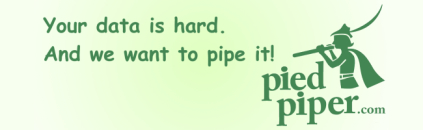- Messages
- 949
Greetings!
Be it games or forums or whatever, I always go through settings and options first. Duh. ,)
As it so happens though, there are some things in there that could need some clarifications and help with.
Lets start with a simple question.
I'm guessing the 'Personal Text' in the 'Profile - Forum Profile' is akin to the usual Biography spiel?
Time settings, adjusting time zone with hours, in 'Profile - Look and Layout' doesn't seem to work for me.
It stays 3 hours behind whatever number I put in. Auto detect is able to find the right number, but to no avail.
On the upside though, Finally, I can get rid of those pesky AM/PM thingies.. YYYY-MM-DD & HH:MM:SS is king!
Am I reading the settings correctly in 'Profile - Notifications', in that I can't simply get a notification every time some replies to me??
Be it games or forums or whatever, I always go through settings and options first. Duh. ,)
As it so happens though, there are some things in there that could need some clarifications and help with.
Lets start with a simple question.
I'm guessing the 'Personal Text' in the 'Profile - Forum Profile' is akin to the usual Biography spiel?
Time settings, adjusting time zone with hours, in 'Profile - Look and Layout' doesn't seem to work for me.
It stays 3 hours behind whatever number I put in. Auto detect is able to find the right number, but to no avail.
On the upside though, Finally, I can get rid of those pesky AM/PM thingies.. YYYY-MM-DD & HH:MM:SS is king!
Am I reading the settings correctly in 'Profile - Notifications', in that I can't simply get a notification every time some replies to me??