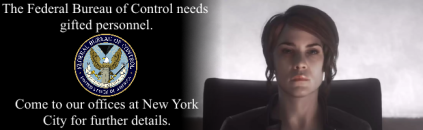-
For our 10th anniversary on May 9th, 2024, we will be giving out 15 GB of free, off-shore, DMCA-resistant file storage per user, and very possibly, public video hosting! For more details, check a look at our roadmap here.
Welcome to the edge of the civilized internet! All our official content can be found here. If you have any questions, try our FAQ here or see our video on why this site exists at all!
Recent content by BitXdDimensional
-
LinuXP - An Important Announcement
Works with Sabayon_Linux_18.05_amd64_MATE.iso also, if you like gentoo and want that type of distro, I did data encryption with sabayon, worked as soon as I put usb in laptop and passkey for encrypted root.- BitXdDimensional
- Post #23
- Forum: Upcoming Content Discussion
-
LinuXP - An Important Announcement
With that method, you would only need to take apart the iso, unsqaush the squashfs, chroot into it and edit it the way you want, then mksquash fs and mkiso and you will have basically your own live distro of mint with installer.- BitXdDimensional
- Post #22
- Forum: Upcoming Content Discussion
-
LinuXP - An Important Announcement
I used linuxmint-19-xfce-64bit-v2.iso attached it to virtualbox, insert my usb, clicked on install from desktop, when it was done I took it out of my desktop pc put in laptop and booted right up into user login.- BitXdDimensional
- Post #21
- Forum: Upcoming Content Discussion
-
which is better: Android or iOS?
Bring beepers and pay phones back! ;D- BitXdDimensional
- Post #11
- Forum: Technophiliacs & Technophiles
-
LinuXP - An Important Announcement
Just tried this then put usb in my laptop and booted right up.- BitXdDimensional
- Post #19
- Forum: Upcoming Content Discussion
-
LinuXP - An Important Announcement
Try it inside virtualbox, create a linux machine don't worry about creating virtual disk, attach linux mint iso as cd drive, insert usb and install like that. That would be the best way to make sure grub isn't looking at all your other installations on your machine.- BitXdDimensional
- Post #18
- Forum: Upcoming Content Discussion
-
LinuXP - An Important Announcement
for mint installer you need to make sure that the usb drive is selected after you setup partitions, it's barely noticeable and easy to over look. It defaults to first drive on system(sda)- BitXdDimensional
- Post #16
- Forum: Upcoming Content Discussion
-
LinuXP - An Important Announcement
What 3 installers?- BitXdDimensional
- Post #14
- Forum: Upcoming Content Discussion
-
LinuXP - An Important Announcement
I know exactly what you want to do, it's exactly what I did with your LinuXP image, You want to have boot, swap and root partitions ext4 file system all on a single usb stick, That's simple and can be done with the mint xp installer, if you turn your LinuXP into a Live usb or dvd you can then...- BitXdDimensional
- Post #12
- Forum: Upcoming Content Discussion
-
LinuXP - An Important Announcement
If you stick with debian/ubuntu based distros to make yours from, really the only thing you need to figure out is what will make your distro different than the rest and the easiest possible way for a non linux user to use it on a usb and have it be persistent like, live usb creator you can...- BitXdDimensional
- Post #10
- Forum: Upcoming Content Discussion
-
LinuXP - An Important Announcement
Let me know if it works.- BitXdDimensional
- Post #8
- Forum: Upcoming Content Discussion
-
LinuXP - An Important Announcement
also when setting up machine, make sure the usb setting is set to 1.0 or 2.0 not 3.0, 3 fails on vbox- BitXdDimensional
- Post #7
- Forum: Upcoming Content Discussion
-
LinuXP - An Important Announcement
there is a little usb icon at bottom of running machine, while running click on that little icon and select usb you have plugged in.- BitXdDimensional
- Post #6
- Forum: Upcoming Content Discussion
-
LinuXP - An Important Announcement
being portable would need to work across multiple architecture such as intel vs amd, radeon vs nvidia, linux mint has all that covered in the xorg drivers, inculding virtualbox video driver, you shouldn't have to worry about any of that. Unless you're making a distro from gentoo, where code is...- BitXdDimensional
- Post #4
- Forum: Upcoming Content Discussion
-
LinuXP - An Important Announcement
You can accomplish same thing with virtualbox, just create the size disk you want and develop from there. :)- BitXdDimensional
- Post #2
- Forum: Upcoming Content Discussion